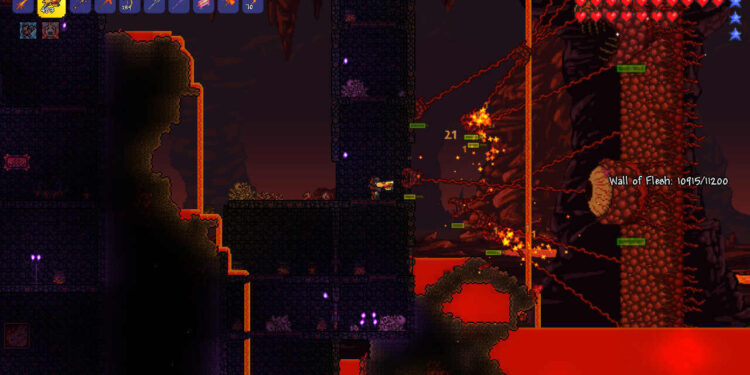Is Terraria multiplayer not working on your mobile? Then you, my friend, need to read the full article. A lot of players are unable to join their friends for a multiplayer match in Terraria. The game does not show their worlds. This, in turn, makes it impossible to connect with others. Due to this, folks have been desperately looking for a solution. Fortunately, there are some methods to resolve this issue. In this article, we will tell you how to fix the Terraria multiplayer not working on mobile issue. So, make sure to stick with us till the very end.
Terraria is an awesome sandbox video game. It was originally developed for the Windows platform. But, it boomed in popularity and was soon ported to several different platforms. You can enjoy the game on almost every platform including mobile devices. The game runs smoothly on Android and iOS devices. You can download it from your mobile store. Terraria requires you to craft, build, fight enemies, and perform several other tasks. The procedurally generated world helps to keep everything interesting. There are many types of creatures to fight and a large map to explore. Unfortunately, a lot of folks on mobile devices are unable to join the multiplayer mode with their friends. Below, we have some solutions that might help.
Also read: How to fix the Elden Ring multiplayer not working issue?
Terraria multiplayer not working on mobile: Fixes & Workarounds.
As we mentioned before, there are a few methods that might fix this issue for you. We have mentioned them below for you to try. We have also mentioned some general troubleshooting tips that will come in handy.
1) First, restart Terraria.
2) Next, restart your phone as well.
3) Make sure that you have a stable internet connection.
4) Check if Terraria is having server issues. You can check the server status on this website. If the servers are down, then wait for some time for them to be up and running and then access the multiplayer mode.
5) Since the game does not support cross-play(Cross-play is only supported between Android and iOS devices), make sure both of you are on the same platform. That is to say, make sure you and your friend are on mobile devices.
6) If you can’t invite your friend, ask them to host the game and invite you instead.
7) Make sure that both you and your friend have the same version of Terraria. It is best to keep the game up to date.
8) Also check if you have any pending phone software updates.
9) You should also go to Settings > Privacy > Local Network and make sure Terraria has permission to access the Local Network.
10) For Local Multiplayer, make sure that both you and your partner are on the same network. One party needs to turn on the hotspot and the other needs to connect with it.
11) If nothing else works, try reinstalling the game.
Well, this brings us to the end of this article. We hope that you found it helpful. If the issue persists, it is best to contact customer support. Stay tuned to Android Gram, and happy gaming.