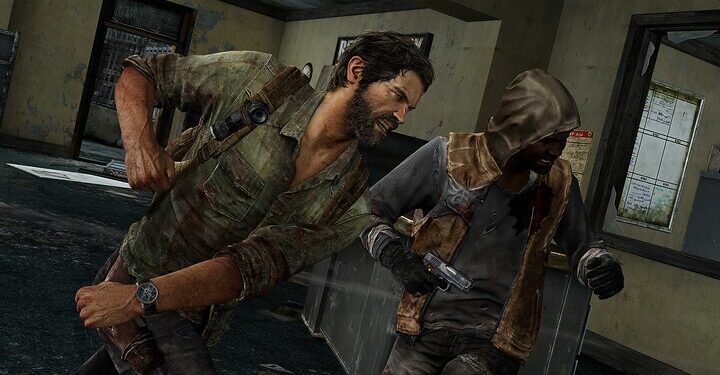Wondering how to fix the Last of Us ‘error downloading config file’ issue? This is certainly a troublesome problem as it forbids you from playing multiplayer. This is a recurring problem, as reported by affected users. Whenever you try to join the multiplayer, an error message pops up saying “error downloading config file”. Even after several updates, this error persists and quite a few players become its victims each day. In this article, we will tell you how you can fix the Last of Us error downloading config file issue.
Naughty Dog’s The Last of Us is a third-person, action-adventure video game. Here, you play as Joel and are tasked with escorting a girl (Ellie) across a post-apocalyptic America. The game is an emotional roller coaster as we experience the growing bond between Joel and Ellie. With several revolutionary gameplay mechanics, The Last of Us became one of the most popular games. You will have to fight several variations of the infected zombies while making sure that Ellie is safe. There is an online multiplayer option as well that is popular among fans who like to play with friends or family. Due to the error downloading config file issue, some peeps have been unable to access it.
The Last of Us error downloading config file: Fixes & Workarounds.
As we stated before, the error downloading config file issue hinders the multiplayer experience. Players are unable to join the game with their friends or access other multiplayer features. Below, we have some methods that might fix this issue for you.
1) Restart your game. This method seems to fix this issue for a lot of peeps.
2) You should also restart your system. This frees up system memory and also resets the network settings.
3) Check whether the game’s servers are working or not. Most of the time, this error pops up during server downtimes.
4) Restart your network devices (Router and Modem). You should also power cycle the router and your console. To do so, turn off your router and unplug the power cables from it. Wait for a minute and then plug them back in. Now, connect your system back to the network and try joining the multiplayer.
5) It is also recommended to use a wired/ethernet cable instead of a wireless connection. Also, if you are using ethernet, make sure to check that all the connections are tight.
6) You can also try changing the DNS of your router from the default to Primary DNS: 8.8.8.8 and Secondary DNS: 8.8.4.4. Using the Google DNS will speed things up, as your ISP’s DNS may be more congested.
7) If nothing else works, then try reinstalling the game.
If you followed all these steps, your issue should be fixed by now. We hope that you found this article helpful. You can also check out our other article on How to Alt-Tab faster in Valorant. Stay tuned to Android Gram and happy gaming!