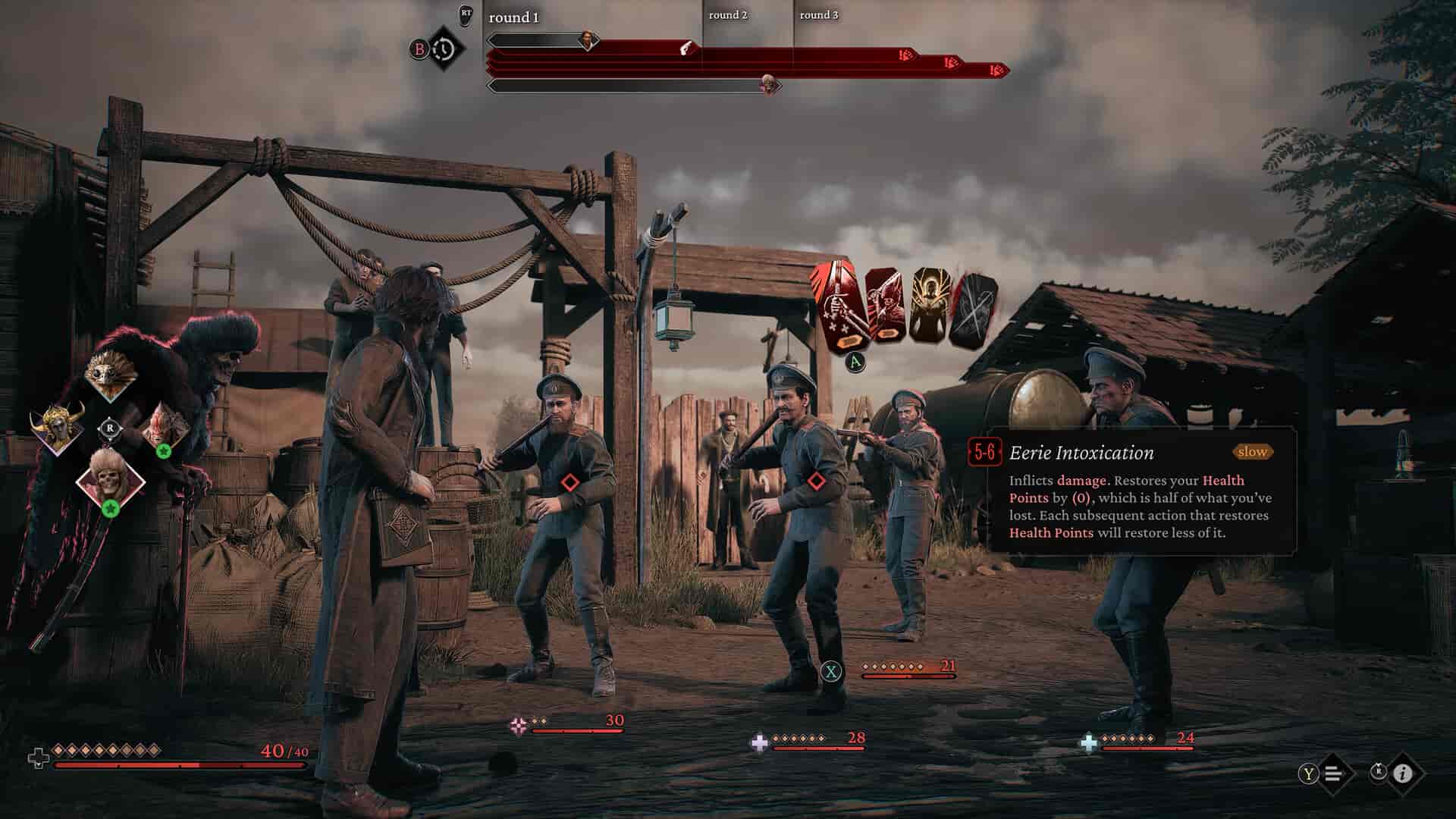The Thaumaturge is a new RPG that brings new changes to the genre as a whole. Instead of running away from morally grey or dubious choices, this game encourages them. It is a story bound in magic and mystery, one that will have you interact with a lot of characters throughout. Like a typical RPG, NPCs are the backbone of the story, the structure around which the story will be built in its entirety. Thus far, the game seems to have surprisingly few issues. Apart from the few crashes and freezes, the main issues seem to be with NPC interaction. What do you do when you cannot interact with them? The game comes to a grinding halt. Additionally, you are left completely stuck and unable to progress. So, if you are encountering this problem, consider reading this guide to know how to fix the issue for good.
Issues like this that are completely game-breaking are usually the first to be targeted with a patch. This makes it priority number one for the developers. At the time of writing, we do not know if this is a major issue across the board but it is a major issue if you encounter it. Further, since this brings the story to a halt, you are left with no option but to fix it as soon as possible. Unfortunately, without any official fix, you are left to try the potential workarounds regarding the same.
The Thaumaturge Unable to Interact with NPC Issue: Is there any fix yet?
The main issue stems from when you cannot speak or interact with an NPC. This means your story’s progress is essentially halted at the point where you stopped. This was shared by a player on Steam where they were unable to interact with the village officer in The Thaumaturge. This character is supposed to guide you to a point of investigation but interacting with another NPC on the way to the house seems to have bugged the interaction with the officer after this. This is by no means the only isolated issue. We suspect you can encounter this at multiple points as you play the game.
Fixing the unable to interact with NPC issue seems to be through some common workarounds for the time being at least. Here are the most common workarounds for issues like this;
1). Restart the game
As in most cases, the first step is to restart the game. This will hopefully fix any one-time in-game bugs causing the NPCs to not be accessible. If the issue persists, consider restarting your system, and then trying again.
2). Reload an older save
This could be an issue due to a corrupted save. The easiest solution to this is to typically reload a save before the point where the issue occurred. To do this, head to the game load screen and load into an older save. If you have a manual save, you can load it and then reach the same point where you encountered the issue and then check if it persists.
3). Start a new game
For this workaround, you will need to start a new save altogether. While this will wipe your progress, it will make sure the NPCs behave like they are supposed to, and you can progress the story further. If the game’s progress comes to a halt, risking the game saves is a safe bet, at least from our point of view.
4). Update the game
If you are on an older version, make sure to install and run the latest version of the game. Once the game is updated, check if the issue persists. The latest Patch 1.0.1 has been released, so it is highly recommended that you install this patch.
5). Reinstall the game
This is a step to make sure that there are no corrupted or compromised game files. So, consider reinstalling The Thaumaturge and then running the game.
That is all we had on how to fix the unable to interact with NPC issue in The Thaumaturge. If you find this guide helpful and would like to read more such content, make sure to visit Android Gram daily.