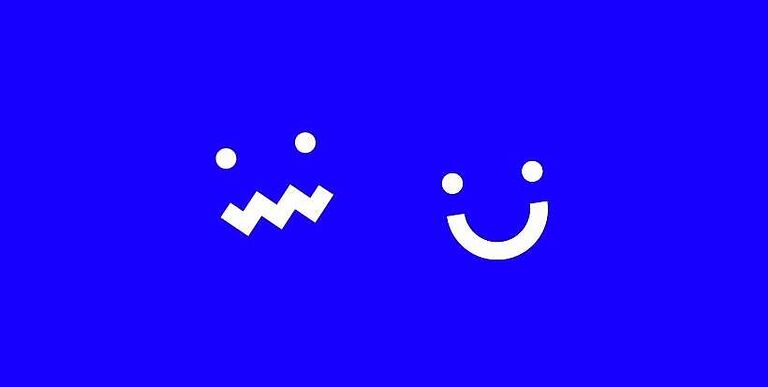A new cellular connection will get you all hyped up and excited for all the fresh features you are going to get. But what if you are not able to activate the service at all? Unfortunately for Visible users, this is a very common issue. Many users face a problem in activating the Visible service. There are many suggestions that have been given by Visible itself and the users who have some experience with this problem. But before trying to fix the problem, it is important to understand where the setup process can go wrong. Because without a problem with setup, your Visible service activation should not fail. So here is everything you need to ensure when setting up a Visible service.
Pre-setup preparation:

1. Visible requests its users to make sure that they are in an area with proper coverage during the time of setup. If you are not sure about the coverage in your area, you can easily find that out by taking a look at this map.
2. In case you are in an area where there is no coverage, connect to a wifi network. It is important that your device has access to the internet for the setup process to go smoothly.
3. Keep your device software updated. It is very important for your device software to be updated to the latest version to avoid problems with the setup. While at it, make sure to update the Visible app on your phone.
4. You need to have the account number and the personal porting pin from the service provider that you used before. This is only for the users who are trying to switch to Visible from a different service and wish to keep the same phone number.
Fixes for Visible service not activating:
Following all the preparatory tips mentioned above is a fix in itself. If you manage to not make any mistakes during the setup, there won’t be any issues stopping your Visible service from activating. But somehow if you still end up running into a problem, try these simple troubleshooting steps.
1. Check if the SIM is correctly inserted. With the size of the SIMs decreasing every year, installing them has become a bit difficult. Make sure to install the SIM properly and give it a go again.
2. It is quite possible that the phone you are trying to activate your Visible service is not compatible. Visible has a very limited list of devices that are compatible with the service. Here is a list of devices that are completely supported by a Visible connection. If the device you are trying to activate the service on is not on the list, there is one thing you can do. Click here and enter the IMEI number for your device. The page will tell you if your device will be compatible with a Visible service.
3. Lastly, you can try some basic troubleshooting steps like restarting your device and trying the Visible service activation again. Also, power cycle your router to fix any network disturbances.