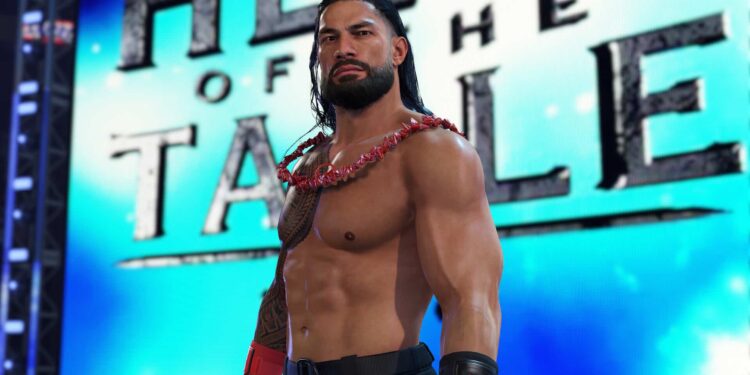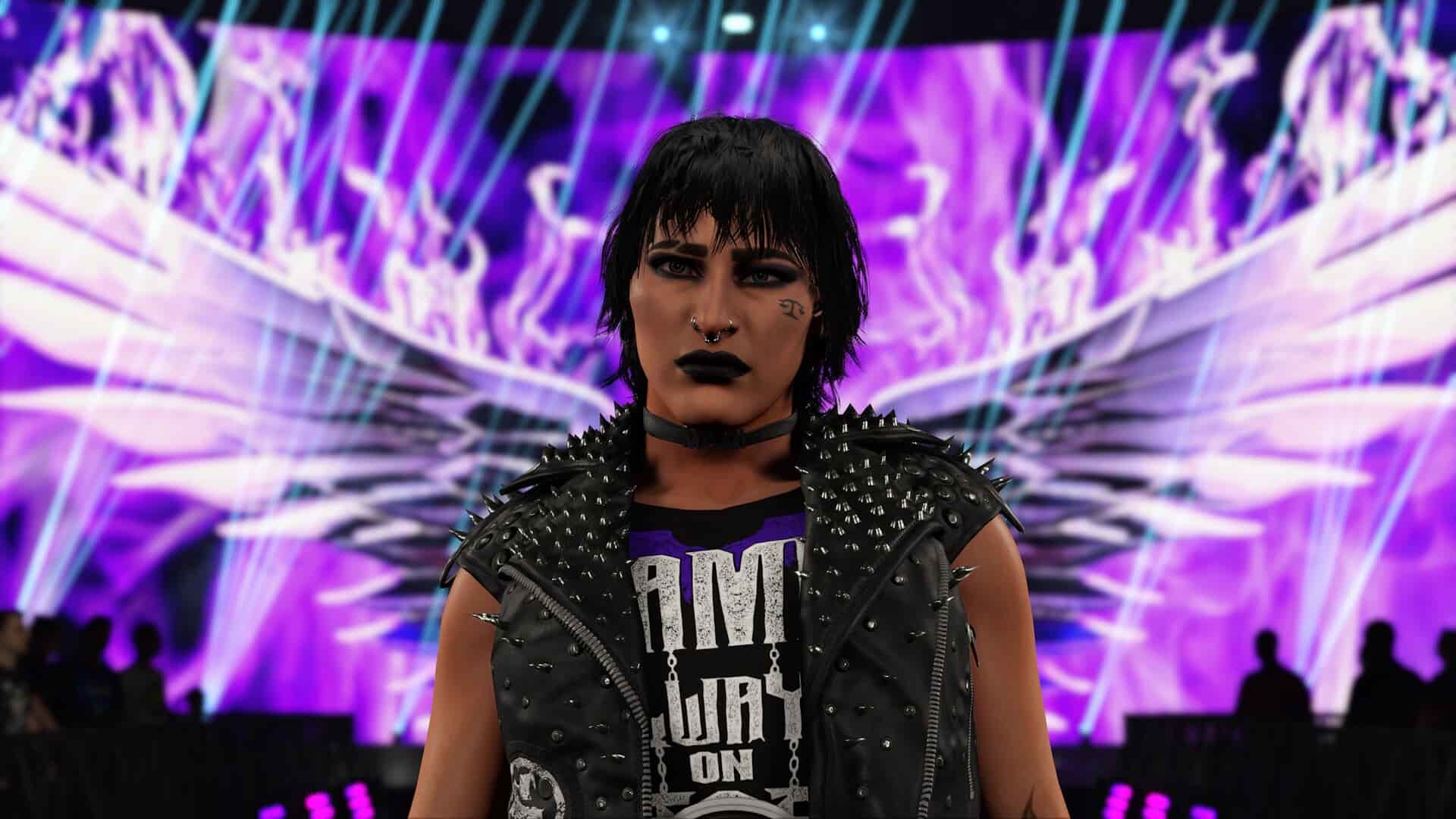WWE 2K24 is the flagship wrestling game that was recently published by 2K Studios. Full of AAA-level graphics, many familiar faces to wrestle with and a lot of mechanical changes and reworks, the series is looking better than ever before. The main appeal of the game remains that it is an excellent social game, be it online or in a room full of friends. It does not lack a career mode either. The music and the entrances of the characters remain some of the best in the series. There is a small catch, however. If you want to change the entrances and music the various characters come with, you are going to need to use the Sound Editor App. So it makes sense that you will eventually want to learn how to use it. Well, in this guide, we have shared all the details regarding the same.
Apps like Sound Editor make it possible to import and overwrite some key game data that the game will then read differently. What this means is that while the game is going to run the entrance as usual, the sound file will be overwritten with the sound file imported by Sound Editor. This effectively replaces the entrances that wrestlers in-game use by default. It is a long and difficult process to replace everyone’s entrance but, with enough time and effort, it can be done.
WWE 2K24 Sound Editor: How to download & use?
Using it is a different nightmare. Since the game does not officially allow you to add custom music to your wrestler’s entrances, this app is your only way. Additionally, since this is an external app, there are more steps involved. Although simple, they must all be done sequentially to avoid any mistakes being made. To make sure of this, follow these steps:
How to download?
To download this app, head to this link here. Now, scroll down and find the Download (installer) section. Click on the Reveal Hidden Contents button, where the main download link and the dependencies you will need to get the app working are present. Install all of them.
How to use?
To use this app, follow these steps:
- Install the Sound Editor App. Once installed, right-click on the shortcut and select the ‘Go to File Location’ option.
- Now, run the program. Wait for Sound Editor to open and click on ‘Settings’. Now, in the Database section, select WWE 2K24 and hit save.
- At this point, you will want to create a .txt file and fill it with YouTube links of the songs you want to add. You can paste the link and simply hit enter to paste a new link.
- Once the WWE 2K24 database is loaded in the Sound Editor, go to Tools, and select Sound Converter. Here, drag the text file and click on ‘Process’.
- Once completed, go to ‘File’ and then ‘Open File’. Now, navigate to the WWE 2K24 install directory (commonly in Steam Apps based on where you installed it) and open the ‘sound’ folder.
- All the music will be in music.pak files here. You can click on a .pak file to open it with the Sound Editor App. This will now show you the character and the sound that plays during its entrance.
- Right-click on the wrestler’s entrance you want to add custom music to, and select Import to replace the sound. Doing so will replace the entrance music of the character.
Well, these are all the steps you will have to follow to install and use the Sound Editor application in WWE 2K24. If you found this guide helpful and would like to read more such content, make sure to visit Android Gram daily.