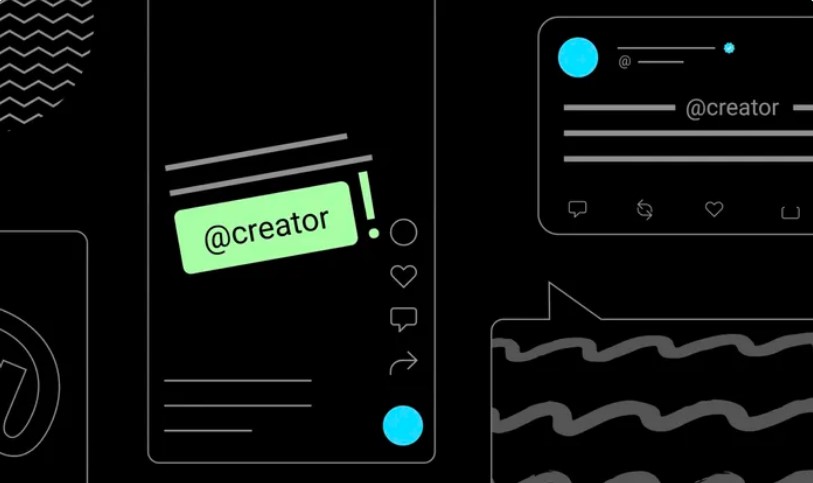When it comes to accessing a wide range of video content, there is hardly any service that even comes close to YouTube. It is the #1 platform that features loads of content for its users to watch. Well, while using YouTube, you must have noticed that when you start a video, the Pause, Forward, Next, and Previous buttons appear on the screen over the video and disappear after a while. But since you are reading this, chances are that these buttons aren’t disappearing while you are watching a video. If that’s indeed the case, consider reading this guide, as we have shared a few potential workarounds to help you get rid of this issue and get back to accessing content as it’s supposed to. Here’s everything you need to know.
Well, this buttons not disappearing issue on YouTube has been prevalent for years, and even in 2024, the issue hasn’t been officially fixed. Multiple reports of users facing the same have surfaced on the internet, and while most are able to fix the issue on their own, it can still pop up randomly. Anyway, whether you are encountering the issue for the first time, or have fixed it earlier only to encounter it again, these set of workarounds should help you get rid of it.
Also read: BLK app not sending verification code: What to do
YouTube pause & forward button not going away while watching video: How to fix it
Restart the application
Well, before you try any complex workarounds, it is recommended that you start with something pretty basic. For starters, close the YouTube application, and then make sure it is removed from the Recent Apps tray. Once done, launch the application again and tap on a video to play it to check if the issue persists. If yes, consider trying the next potential fix.
Change Accessibility Settings
For this workaround, you will need to access the Accessibility Settings of your YouTube application and then make some changes. So, open the YT application, select the Profile option, and then tap on the Settings option at the top-right of the screen. Now, select the Accessibility option. Here, turn on the Accessibility Player option, and then set the Hide Player Controls option to After 3 seconds. This should make the buttons disappear after 3 seconds of video playback.
Force Stop
Another workaround worth trying is to Force Stop the application and then launch it. To do this, tap and hold the YouTube App icon on your phone and then select Settings options. In the new menu, select the Force Stop option. After this, launch YouTube to check if the issue persists.
Clear Cache and Data
Similar to the previous workaround, access the Settings menu of the YouTube application and then in the settings menu, select the Storage and Cache option. Here, first select the Clear Cache option and then the Clear Data option. Once selected, launch the application again to check if the issue persists.
Update
Well, if none of the workarounds have been of help, consider updating the YouTube application via the Play Store /App Store. If there is an update available, install it and then launch the application. If there’s no update available, you can go back to the Settings menu of the application and select the hamburger icon at the top-right corner to tap on the Uninstall Updates option. After this, you can launch the YouTube application to check whether the issue persists.
Well, for now, these are the workarounds worth trying to fix the pause and forward buttons not going away issue while watching videos on YouTube. We hope that you find this guide informative. If you did, consider visiting Android Gram for more such content.