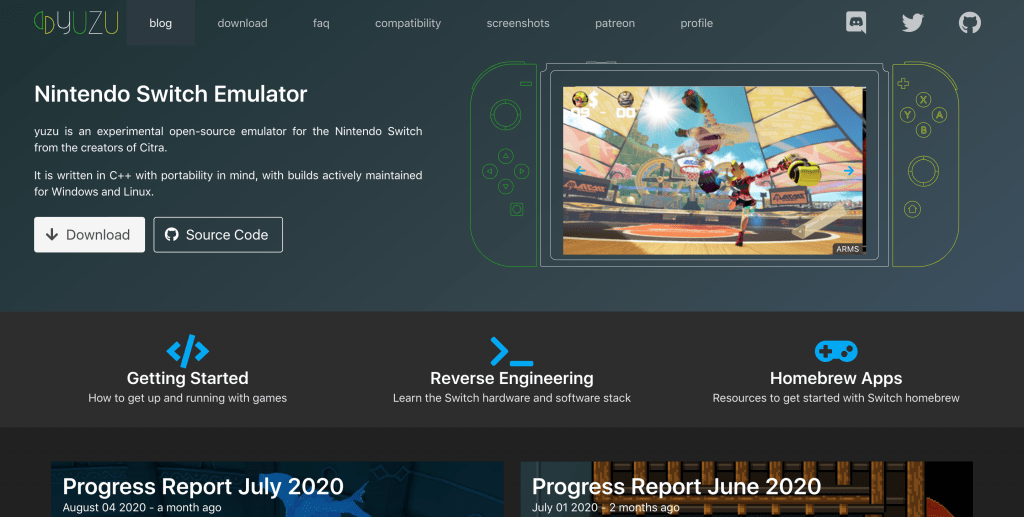Struggling with the Yuzu emulator error while loading ROM issue? Well, my friend, you are not alone with this issue. Corrupt or outdated files regularly make Yuzu throw these types of errors. Most folks are unable to diagnose the issue and hence can’t troubleshoot it. Bad dumps can also cause Yuzu to throw this error. It means that some of the files might not have transferred while you were sending them over from the Switch. In this article, we will tell you how to fix the Yuzu emulator error while loading the ROM issue. So, stick with us till the end.
Yuzu is a great option for folks who want to play their Nintendo Switch games on PC. The application allows you to dump all your game files and immediately run the game. With a simple and user-friendly interface, Yuzu is one of the most popular choices on the market. being a free-to-use and open-source app, folks love to contribute to its development. Although Yuzu has several great features, it is not bug-free. Folks regularly come face to face with several problems. Fortunately, you can resolve most of them rather quickly. Below, we have addressed one of those issues. Read the full article for the solutions.
Yuzu emulator error while loading ROM: How to fix it?
As we mentioned before, ROM issues are generally caused by corrupt files. Below, we have some methods that will help you to resolve this issue for good. We have also provided some tips that will help you not repeat the same mistakes in the future.
1) The first method is to restart your Yuzu Emulator. Also, restart your PC while you’re at it.
2) The emulator will throw errors if you try to install outdated game files and keys. So, make sure to download and install the right files.
3) The error might also be due to a bad dump. So, re-dump the game files once again and then try to launch the game.
4) Make sure to update Yuzu Emulator’s firmware to the latest version.
5) Try dumping the game files with different extensions. Sometimes, file extensions might not be supported and can throw errors.
6) If the issue persists, try reinstalling the Yuzu Emulator or contact Yuzu support.
These were some methods to fix the Yuzu emulator error while loading the ROM issue. We hope that you found this article helpful. You can also check out our other article on How to fix the Tales of Arise fatal error. Stay tuned to Android Gram, and happy gaming.