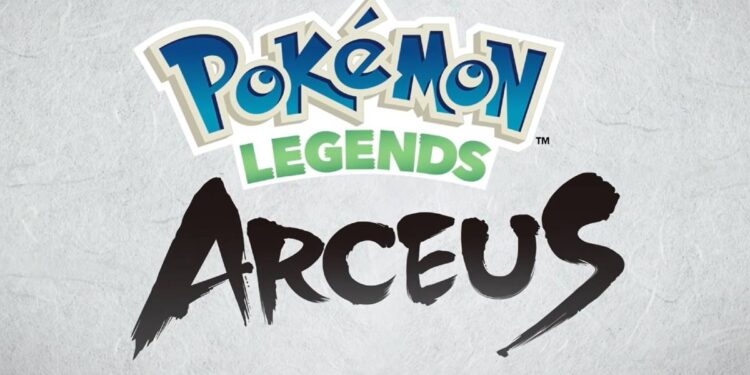Although not very huge on graphics, Pokemon Legends Arceus still looks great. Game Freak designed an incredible map out of Hisui. Not only the map, but some of the game’s mechanics are a treat to any Pokemon fan’s eyes. For example, fans cannot get enough of the evolution animation of Pokemon Legends Arceus. It’s fascinating watching a pre-evolution evolve into a more powerful form with the added eye-catchy animation – it has triggered a good kind of addiction. No wonder everyone is extremely interested to complete their Pokedex as soon as possible. Wondering how to get the best out of Pokemon Legends Arceus’s settings? Read this article to know the best settings you can use in the game.
It’s not a surprise that Nintendo is extremely ignorant about releasing any Pokemon title on PC, Xbox, or PS. Well, given the fact that Pokemon Legends Arceus is partially an open-world game, it would have looked great with the PC or next-gen kind of hardware support. With that being said, it would be great if Nintendo decides to change Legend Arceus’s fate in terms of platform [we so badly want more platform support!]. As of now, the game is playable on PC using Switch Emulators and some reports have nice things to say. However, using an emulator will never match the feel of an original release.
Best Settings to choose in Pokemon Legends Arceus
| SETTINGS | VALUE | PURPOSE |
| TEXT SPEED | FAST | Denotes the speed at which any text or dialogue will appear on your Switch screen while you play Pokemon Legends Arceus |
| VERTICAL CAMERA CONTROLS | REGULAR / INVERTED | According to your preference. |
| HORIZONTAL CAMERA CONTROLS | REGULAR / INVERTED | According to your preference. |
| CAMERA SENSITIVITY | 3 [recommended] | According to your preference. |
| MOTION SENSITIVITY | 0 [recommended] | According to your preference. |
| AUTOSAVE | ENABLED/DISABLED [depending on your motive] | Autosave allows you to save your game’s progress. It is usually kept enabled. However, there will be situations like catching a Shiny Pokemon where you don’t want Autosave to save your game at the wrong times! |
| HUD TOGGLING | ON | Makes navigating easier! |
| ZR BUTTON CONFIRMATION | ENABLED | |
| BACKGROUND MUSIC | Depending on your taste! | Background music in Pokemon Legends Arceus is soothing. But, sometimes you will want to bask in just the music of Hisui. In such cases, use the slider and set it to a value of your liking. |
| SOUND EFFECTS | 7 | Legends Arceus features a good sound design. Adjust it according to your likes! |
| POKEMON CRIES | 9 | You would want to hear what your favorite Pokemon sounds like! |
| DYNAMIC RANGE | WIDE | A Wide Dynamic Range sounds better than a Narrow. |
Hope this article helped you find comfortable settings in Pokemon Legends Arceus!