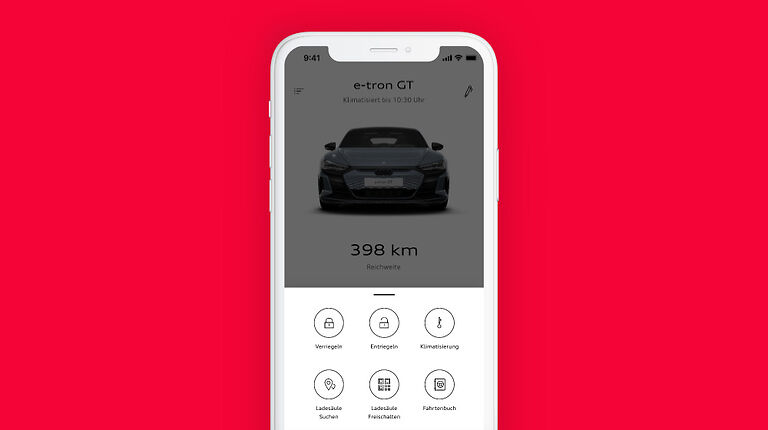Fed up with the myAudi app not showing your car location? Take a look at this article to find out all the possible fixes for this problem.
The myAudi app is supposed to be used as a convenience tool by the users. It helps in keeping track of various things about your car including the car itself. While some features on the application are not free, users can easily use myAudi app’s free features and keep their cars happy. Well, at least that is what everyone expects. Ever since its introduction, the myAudi application has been bombarded with criticism. Many believe that the app is not worth using apart from getting to know the smaller details like mileage, oil level, and door status.
Many users have taken to online forums to report their problems, expecting some helpful responses from the community. The most commonly reported problem is not being able to see the location of the car in map view. The blue dot that appears is the location of the user or the phone and not the car. While there are a few workarounds for this problem, it is quite possible that it won’t work all the time. Since a lot of users are facing similar problems, it is safe to say that the app’s location error can only be fixed by the developers with future updates. However, there are a few workarounds that seemed to have helped a few peeps out.
Also read: Tesla Vehicle Connection error: How to fix it
Tesla app not connecting in 2022: Here’s how to fix it ?
Workarounds for myAudi app not showing car location:

1) Tap the search bar:
This method is the easiest way to make the car location re-appear on the map. Go to the location tab and click on the search bar at the top. It is not necessary to enter a location. Just tap on done and your car’s locations should re-appear on the screen. But, there is one major drawback. According to the users that used this workaround, it does not solve the problem for good. It is a temporary solution and hence, the user will have to tap on the search bar every time you load the app.
2) Logout and Restart your device:
Log out from the myAudi app and restart your device. Restarting the device is a part of the basic troubleshooting methods associated with any application. This will help in reconfiguring the account settings and resolving minor system errors on your phone. When your phone restarts, log into your account and check if the myAudi app is showing your car location.
3) Reinstall app:
While you are at it, try uninstalling the application from your device. This is to get rid of all the app data saved on your phone. Sometimes, cache files and other app data saved on your phone by the app get corrupted. This can cause the application to malfunction causing these weird glitches. By doing this, you will also install the most compatible version of the app for your device. Install the app again and log in with your credentials. Now check if the myAudi app not showing car location error has been resolved.
4) Reset MMI:
Resetting your MMI will help in establishing a fresh connection between your car and the application. To reset the MMI, you need to press hold three buttons on the MMI control panel in your car. The three buttons are – Setup Button, The button above the middle knob, and the button at the top right of the knob. This is the order to do it as well. Make sure you keep pressing these three buttons until you see a message that indicates the initiation of a reset. After that, check if the myAudi app is showing car location.
If none of the above solutions work, it is better to report this problem at the car dealership. They will provide you with the technical assistance that you need to solve this issue.