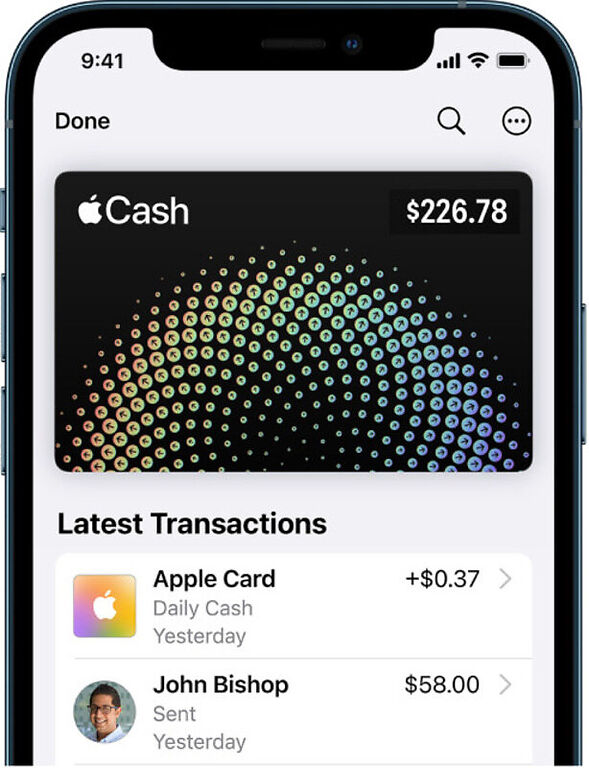Is Apple Cash not working for you? This article has some easy solutions you can try. Keep reading, to know more.
Apple Cash is an easy way for Apple device users to make or receive payments. After verifying your identity with Apple Cash, you can freely make payments using the service. It is a safe and easy way to quickly go through your payment history and authenticate one. It also has a lot of features that can help you personalize your experience. It is safe to assume that many users are dependent on Apple Cash for monetary transactions. Hence, it is important for the service to be at its best performance at all times.
Sometimes, users can face some errors while using the app. There is no need to worry because the troubleshooting methods in this article will help you through it. Keep reading the article and try the fixes for Apple Cash given below.
Fixes for Apple cash not working:

1) Check language and region:
Go to the Settings app on your device and make sure that the region is set to the USA and the language is set to English. If you are in a different region, set your regional accordingly. Setting the correct region is essential for Apple Cash to work normally.
2) Turn off the Cash app:
Open Wallet and Apple Pay settings options from the Settings app. Set Apple Cash to off. Wait for a few seconds and turn it back on. This will refresh the service to fix the problems you are facing with it.
3) Toggle airplane mode:
Turn on the airplane mode on your device. This is a quick way to refresh the network to fix the problem with Apple Cash. Toggle it on and then set it to Normal Mode (switch it off). Now try to make or receive a payment again. Any network issues should be solved with this step.
Also read: Apple Pay not working through text : Here’s how to fix it
Apple Pay not working hold near reader: Here’s how to fix it
4) Restart the device:
Restart your device to solve any minor glitches in the system software. Performing a quick restart is the go-to troubleshooting method for any technical issue. That is because in most cases, the problem is solved with this step. Hence, it is worth trying.
5) Your account is restricted:
Apple might have restricted your account to protect it against fraudulent activities. You can visit the Apple Support page to get your account unrestricted again. It is a lengthy process, but that is the only option you have. You will have to verify your identity to uplift the Restriction.
6) iCloud and iMessage:
Make sure to sign in to iMessage and iCloud with the same Apple ID as that of your Apple Cash account. This is to coordinate the service with your device. There are various features that need your device to be in sync with the service.
7) Verify identity:
If your payments are unsuccessful, there is a possibility that a user at either one of the ends needs to verify their identity. Make sure that Apple Cash has completed verification for your account. Also, ask the user at the other end to check if they have completed their verification. If the verification is incomplete on any side, this can lead to unsuccessful transactions.