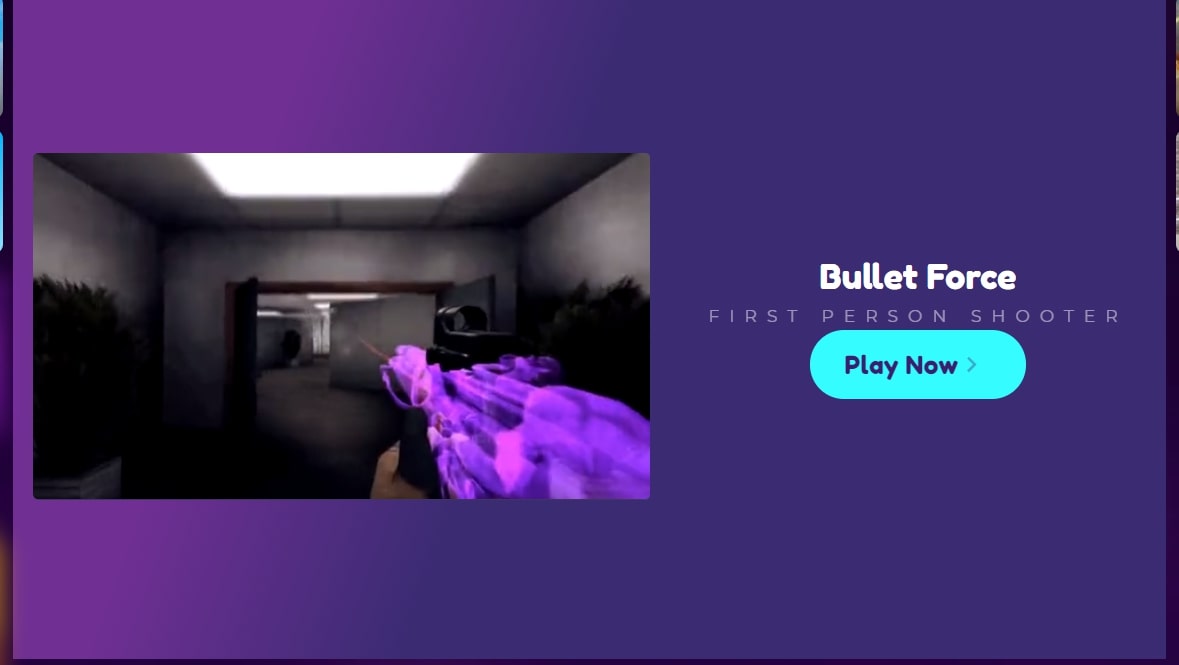Ever heard of an FPS game Bullet Force? Did you know that you don’t even need to download the game for playing? Well, if you are interested to know how to play the game online without the need to download the game on your system, then this article is for you as we will be sharing all the details about the same with you.
Well, developed by Blayze Games(Lucas Wilde), Bullet Force first hit the gaming market way back in 2016. However, in 2018, Bullet Force got a major update which brought a brand new look and more dynamic features in the game. According to the official site, it is an amazing multiplayer FPS game with great 3D graphics allowing players to create and join rooms to battle against each other. Characters in-game also feature amazing abilities which are unlocked only after you get a kill-streak. A really unique feature yet a simple one. It also boasts a plethora of weapons including M4A1, Compact .45 or M67 Frag, CX Scorpio, MPX, MP5, and 870 MCS.
If you got excited to try this game out, we have good news for you. This game doesn’t require users to download it separately on their systems. It can be played on the browser itself. You don’t need to download any separate file to play it. Want to know how to play it online? Continue reading.
Bullet Force: Online Multiplayer Mode
The game is available for players to play online on the official Crazy Games website. All you need to do is
- Load Bullet Force on CrazyGames
- Create an account or play as a guest
- Enter a room and start your match
You can play the game directly on your browser. However, it requires a small download for some additional files to be able to load the game. The size of the downloaded content is approximately 230MB. The download size differs on various websites, but it is usually less than 500MB. After loading, you can start playing the game with your friends from your browser.
Well, there are a number of websites featuring Bullet Force online. The official one is Crazy Games. Another website featuring the online multiplayer of Bullet Force is Poki.com. Both these websites feature the same game, so you can choose either of them to play the multiplayer mode.