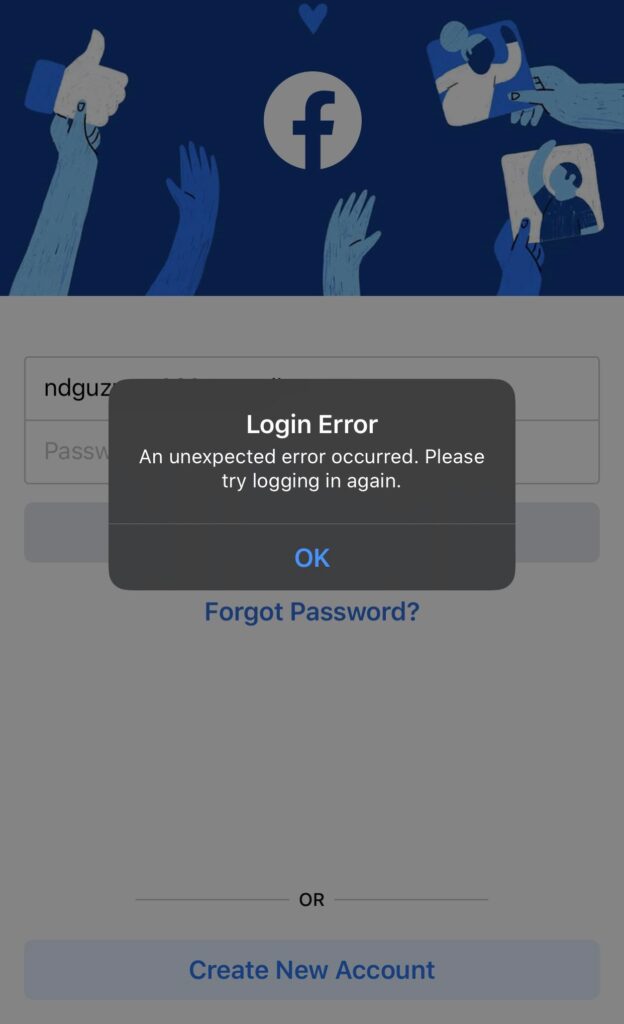The Login Error is one of Facebook’s most infamous issues and can be very confusing to handle. The error comes with a vague message which says “An unexpected error occurred. Please try again later.”. So, Facebook itself isn’t sure what exactly went wrong. The only instruction we get to see is to try again later. Well, trying again later doesn’t work either. So, what’s up with Facebook’s Unexpected Error Login issue? Well, there’s not one but several reasons why this error may pop up on your screen. We have jotted down a list of fixes or workarounds for you to try and set things straight with the Facebook app on your phone. Note that this error doesn’t appear for Facebook’s desktop version [website]. The login error is particular to Facebook’s app only. However, you may also face this error while trying to log in to the Messenger app. Keep reading to know how to fix it.
How to fix Facebook login “an unexpected error occurred” error?
Unable to log into the Facebook app on your phone or tablet? Well, a lot of users have been complaining about the very annoying Login Error that seems to pop up without any error codes or explanation. Several have been confused regarding what to do to fix it. The basic message asks users to try logging in later, but most were unable to log in even after a few hours. So, is this a server outage? Not impossible, but probably not! There are several things that can cause this error to happen. Try the following troubleshooting steps to tackle it:
1) Troubleshoot your internet connection:
The very first thing you should check is your internet connection. A slow or unstable internet connection can cause an unexpected issue with Facebook’s app and thus throw a Login Error. Here’s what you can try:
– Reboot your router and modem to stabilize a wireless connection.
– Use a different data line to check whether your mobile data is working properly.
– Toggle between Airplane Mode and Normal Mode.
– Restart your device to reset your network connections.
If you are unable to solve a network issue, contact your ISP for help.
2) Clear Facebook app cache:
The second thing you can try is clearing Facebook’s app cache files from your mobile device. Corrupted and old app cache files are known to cause annoying issues and thus need to be cleared. Open the Settings app and navigate to the App List. Here, choose the option for Facebook. Now, you will either get an option to Clear data > Clear cache [on Android] or Offload App [on iOS].
3) Update Facebook app:
This is a very important step to note. Please update your Facebook app to the latest available version to avoid any kind of internal issues. Open up your respective app stores [AppStore for iOS & PlayStore for Android] and search for Facebook’s page. Here, check for an option to Update the app. Tap on it and wait for complete installation to happen. You can then open the Facebook app and check whether the Login Error persists.
Also Read: Does Roku have a web browser?
4) Reinstall Facebook app:
If you don’t see an option to update the app or the Login Error still persists, perform a complete reinstallation. On Facebook’s AppStore/PlayStore page, tap on Uninstall. Now, reboot your device. Once done, head over to Facebook’s AppStore/PlayStore page and tap on Install. Allow the Facebook app to completely reinstall before trying to log in again.
5) Facebook has probably locked your account:
If none of the above works, it is possible that Facebook has detected some unusual activity on your account and locked it. To check, open Facebook from a computer browser and try to log in with your credentials. If your account has been locked, you will see a message for the same upon login via a browser. Follow on-screen instructions to unlock your account. Once done, try to log in via the app. The Login Error should not appear anymore.
For more articles, stay tuned to Androidgram!