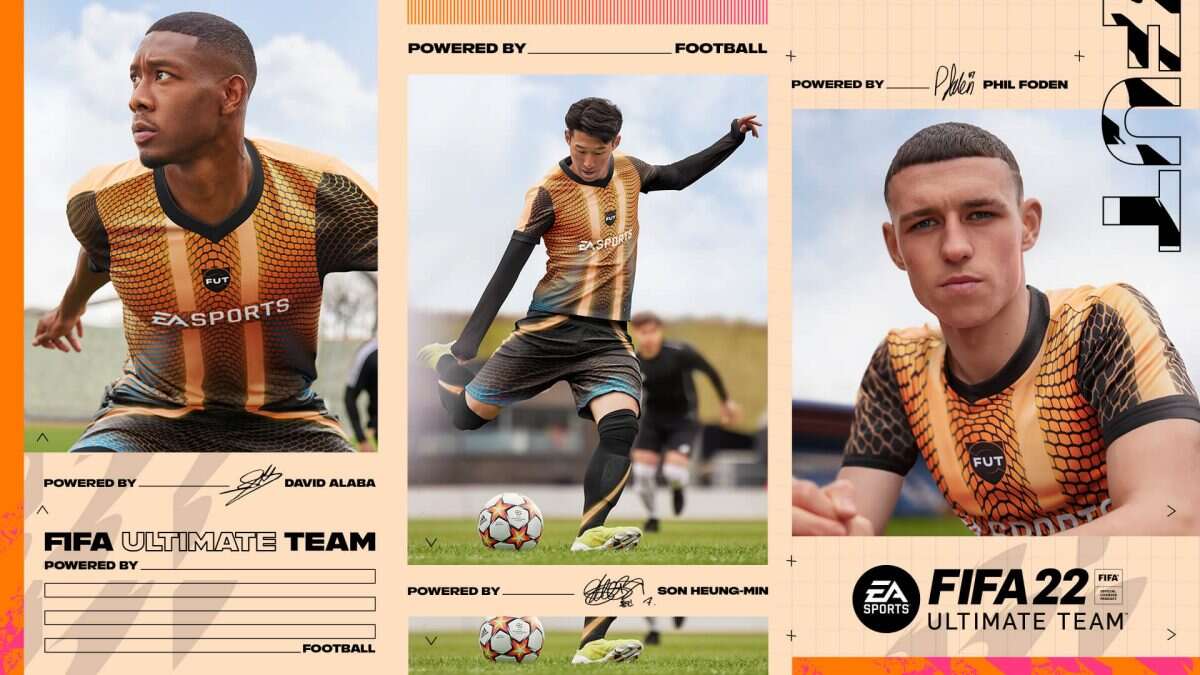Wondering how to fix the FIFA 22 Ultimate Team Loading Screen Freeze error? Then you, my friend, need to read the whole article. A lot of players have been unable to enjoy the Ultimate Team mode in the game due to the loading screen freeze error. The main game loads fine but this mode starts throwing errors. So, if you are searching for a solution as well, then we are going to help you out. In this article, we will tell you how to fix the FIFA 22 Ultimate Team Loading Screen Freeze error. So, make sure to stick with us till the end.
The 29th installment in the FIFA series is one of the most popular football games ever. The beautiful graphics along with a variety of game modes makes it of the best football simulation game out on the market. One of these modes is the Ultimate Team. It allows you to go online and form a team and then play with other players. This mode is super popular and tons of players enjoy challenging other players to a match. But, a lot of them have been unable to do so due to the Loading Screen Freeze error. So without any further ado, let us proceed.
| Also read: How to check FIFA 22’s server status?
FIFA 22 Ultimate Team Loading Screen Freeze error: Fixes & Workarounds.
There are a couple of ways you can fix this error for good. We have mentioned all of them below for you to try. You will also find some general troubleshooting methods that will come in handy. So, let us begin.
1) The first method is to restart FIFA 22.
2) Next, reboot your system.
3) Now, check your internet connection. We highly recommend using an ethernet cable to connect to a network when playing the game. You can also try connecting with your mobile hotspot to check if this is a connection issue.
4) Next, power cycle your networking devices. To do this, disconnect your devices from the internet and your router and modem. Now, turn the devices off and wait for a few minutes. Next, turn the devices on and connect to the internet.
5) If you are on PC, then go to Steam> Library> right-click FIFA 22> Properties> Local Files. Here, click on Verify Integrity of the game files and wait for the process to complete.
6) Make sure that your GPU drivers are up to date.
7) If you are using Windows, then make sure that you don’t have any pending updates.
8) Check if there is any FIFA 22 update. If there is, then download and install the update and then try launching the game.
9) If nothing else helps, contact EA support or try reinstalling FIFA 22.
So, these were some solutions to fix the FIFA 22 Ultimate Team Loading Screen Freeze error. We hope that you found this article helpful. Stay tuned to Android Gram, and happy gaming.