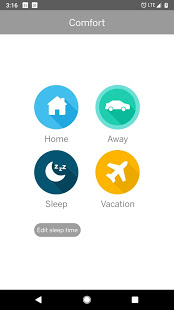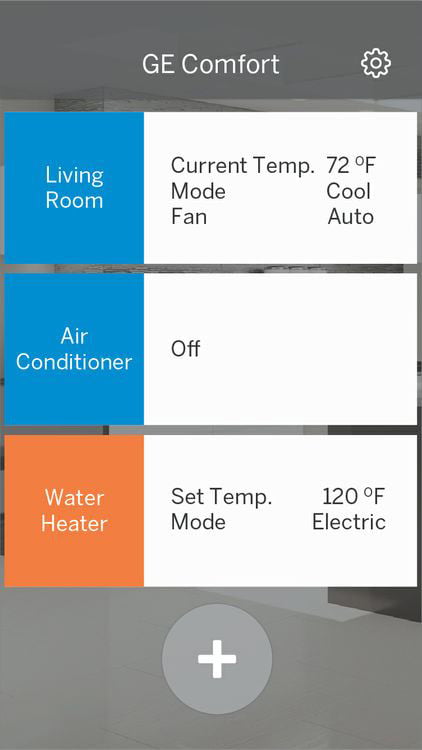Want an app to control all your electronics from one place? GE has got your back. The GE appliances Comfort app allows you to connect all your GE appliances like air conditioners, water heaters, water filters, and water softeners. You will not have to walk to the filter to switch it off. You can turn off the AC in your bedroom from the living room if the room has reached optimum temperature. These temperature insights and other statuses can also be viewed from the app.
The GE Comfort app requires a WiFi router with internet to function properly. Also, the app is only compatible with genuine GE Appliances like air conditioners, GeoSpring hybrid electric water heaters, water softeners, or water filters.
To connect your appliances to Google Assistant or Alexa, search for “U+ Connect” in your Google Home or Amazon Alexa App
GE Comfort App not working: How to fix?
Is the app creating a nuisance on your mobile device? Here’s how to fix it.
- Restart the application: This is the most common way to fix a crashing app problem. Clear all your apps from the recent window. Restart the GE Comfort app.
- Restart the device: This is another common solution to fix any problem on the phone. Restarting stops all the background processes, and hence if a process were causing the app to misbehave, it would stop.
- Clear app data and cache: If restarting does not work, try clearing out the app data and cache—open Settings on your phone. Go to the Apps section and find the app. Go to app info, and tap on Clear app data and the Clear cache. This step is for Android users. In iOS, you have to reinstall the app to clear app data. You can also offload the app on iOS by visiting Settings > Storage > GE Comfort > Offload App. Clearing app data helps if there is some problem with the in-app processes.
- Force stop the app: This method is also for Android users. Long press on the app and click on the “i” button. Tap on “Force Stop.” For iOS users, just clearing recent apps will help.
- Contact the app support: If the problem persists, contact the app support. Contact them at 1-800-220-6899 or connected@help.geappliances.com for any inconvenience related to the GE Comfort app.
The above steps will fix any GE Comfort app problems. Try and experience the Home Depot life today!