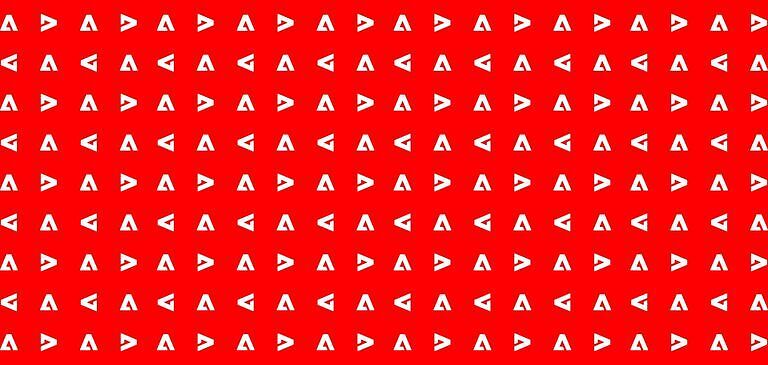Are you confused about the steps to cancel your Adobe subscription? This article contains all the steps needed to cancel the subscription, so make sure to read until the end. Also, there are some other options you can explore other than completely cancelling your subscription. Check those out as well.
Adobe specialises in all kinds of content editing software, which millions of users across the world swear by for their needs. Adobe’s services make photo-editing, video-editing, user experience design, data storage and more extremely easy. However, popular Adobe products like Photoshop, Illustrator, XD, After Effects and more come at a price, a subscription to be precise. You can either choose to subscribe to one app or choose a bundle of them at an yearly or monthly rate. This may seem very tempting, considering the fact that Adobe also offers a free trial on certain products. At times, users may make an impulse purchase, only to realise that they aren’t quite using the apps that much. Well, you can easily cancel your subscription for Adobe. Take a look at the steps below.
Also read: BioWare’s Anthem Added To EA’s Subscription Services
How to refund EA play on Steam?
Steps to cancel Adobe subscription:

To cancel your Adobe plan/subscription, you will have to log into your account on the Adobe website. Once you are into your Adobe account, locate the Manage plan option. Now, select the option to Cancel your plan. You will have to state the reason for your cancellation request along with some other minor formalities. Keep following the on-screen prompts to confirm the process.
Some users may not find the option to cancel the subscription. That is because, their payment or transaction for the subscription has not been processed yet. Wait for 24 hours and try to cancel your plan again.
For the users who are wondering about the refunds, here are some details you might want to keep in mind – The refund amount depends on when you cancel your plan. If you initiate a cancellation within the first 14 days of buying the plan, you will receive a complete refund. If this duration is exceeded, you may see a deduction.
Change plan:
If you think that the Adobe subscription you bought does not suit your needs, it can be changed without completely cancelling it. Instead of selecting ‘Cancel your plan’, select Change your Plan. Find a plan that suits your usage better and click on Select this plan. When you change your plan, your prior plan is cancelled and a refund is initiated. You will also be charged for the new plan accordingly.
We hope that you found all the answers for your queries about the Adobe subscription cancellation. For more articles of the same nature, stay tuned to us!