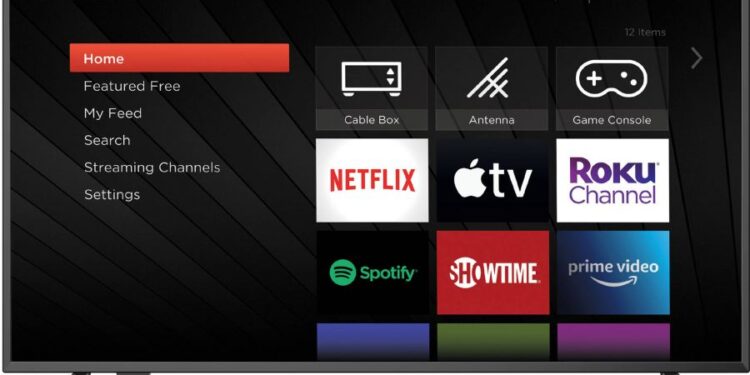Like Android smartphones, JVC Smart TVs running on Android (Android TVs) feature a Safe Mode triggered when something goes wrong internally. It may be an issue with the operating system or the TV’s firmware. When Safe Mode is activated, all third-party apps will be disabled on your TV. You can trigger Safe Mode yourself when you want to figure out whether a particular third-party app is causing issues. However, your TV can go into Safe Mode on its own if it runs into a problem while booting. At such times, you would want to know how to exit the Safe Mode. Read this article to learn how to exit JVC TV Safe Mode.
How to exit JVC TV Safe mode?
Your JVC TV may run into internal errors or issues with the in-built firmware. To protect itself, your TV will automatically switch to Safe Mode. The safe mode doesn’t affect your TV usage. You will be able to perform most actions in Safe Mode without any problem. However, you will see “Safe Mode” written on the bottom left of your TV screen when the TV is in safe mode. It may hamper your viewing experience. Plus, you wouldn’t be able to use any downloaded apps. So, most of us would want it removed. Don’t worry! You can easily exit JVC TV’s safe mode by following these tips:
1) Restart your TV:
Most reports suggest that a normal restart of your JVC TV will get rid of the Safe Mode. Simply restart your TV by switching it off from your TV remote and switching it back on. If your TV is still in Safe Mode, then try the next troubleshooting tip.
2) Perform a complete power cycle with a break:
Turn off your JVC TV. Unplug the power cord and let it be for two minutes. Plug the power cord back in and switch on your TV. It should start in normal mode now. If not, try the next troubleshooting tip.
3) Perform another restart cycle, but through the remote:
Press and hold the Power Button on your JVC TV remote (while your TV is switched on) until the Power Off menu pops up. Select Restart. Let your TV restart completely. Check to see if the Safe Mode is gone or not.
The above tips should definitely get rid of the safe mode on your JVC TV. But, if none of the above worked, we suggest you report the issue to JVC TV support as it may indicate a major internal issue. For more such articles, stay tuned to Androidgram!