Now that you have decided to invest in Bitcoin using Binance, you might have several doubts about the platform features. Before you ask, let us tell you that Binance boasts of 24×7 customer support where you can get your confidential or intricate doubts cleared. For simpler doubts, you can count on us for the detailed steps.
Is Binance a good place to start?
Binance is the world’s largest cryptocurrency exchange as of 2021 in terms of trade volume. Naturally, it has to be a very secure platform for millions of customers to trust. If you are starting your journey in the cryptocurrency world, you may find the best experience with Binance. With a host of features to provide, from buying bitcoins to derivatives, Binance promises to make your investment worthwhile. You can trade your bitcoins without the hassle.
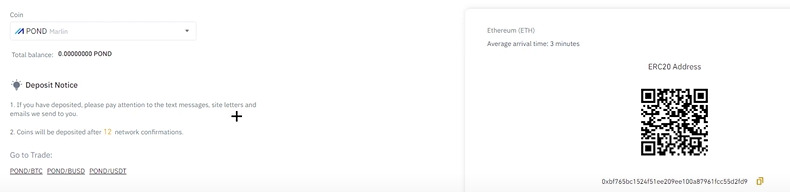
How to find your wallet address on Binance?
You may know by now that you will require something called a “wallet address” to receive funds on your account. Each address corresponds to an amount of crypto. Crypto-specialists urge the need to use different addresses for different transactions. However, it can be inconvenient to do so. We recommend you take suggestions from a crypto-specialist before performing high-level transactions.
We are listing the steps to find your wallet address on Binance right here.
- Sign in to your Binance account.
- Go to the Wallet option and click on Fiat and Spot option from the dropdown list.
- Next, click on Overview from the left menu.
- Then, click on Deposit on the top-right.
- Then, select Deposit Crypto.
- You will see a dropdown list of the types of coins available on Binance.
- Select the coin you want to locate the address of.
- Once you select a coin, look on the right window tab, which says Deposit Network.
- You will see a QR code that contains your coin address.
- You will also see the coin address below the QR code.
Wallet addresses are an essential piece of information to transfer and receive funds on your Crypto account. If you are using a Bitcoin address, make sure you receive crypto in the form of bitcoins only. Receiving a different kind of crypto might cause a transaction failure. We have listed the steps to access your wallet address on Binance. We hope you have a smooth experience on Binance.

