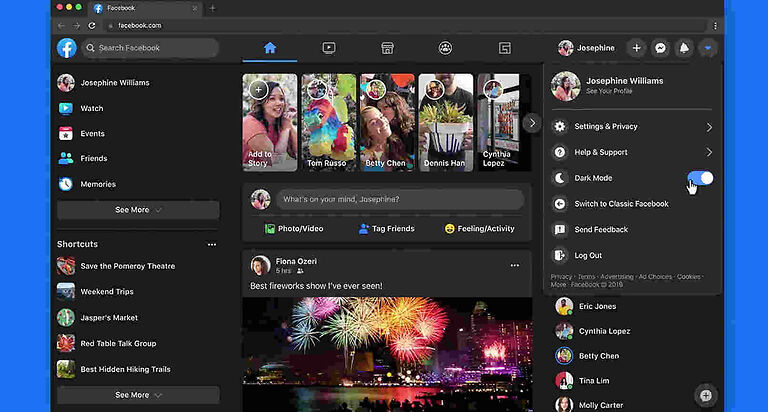Facebook (Turned Meta) is one of the largest social media platforms and has maintained that position even today. It has managed to keep up with the ever-changing social media trends and add features that were relevant. There are many things a user can do on Facebook. If you want to showcase your business, Facebook can help. Say, you want to find a buyer for a certain product you have, you can still expect help from Facebook. Trying to find a job? Guess what! Facebook can still help.
Facebook has efficiently managed its services and rarely gave its users a reason to complain. However, things have taken a turn for the worse. An error has been bothering some users over the last couple of years. Since you are reading this article, it is apparent that you too are bothered by the query error on Facebook. Keep reading the article to find a fix for this error when using Facebook.
Fixes for Query Error on Facebook:

1) Relog into your account:
The first attempt toward fixing the query error on Facebook is logging into your account all over again. Log out of your Facebook account on whichever device you are using it. Refresh the page if you are using the browser. The users who are using the app have to restart it as well. After that, log in to your account and check if the error is still popping up. In most cases, this will fix your problem and you won’t even have to continue after this. But somehow if it doesn’t work, try the next step.
2) Deactivate VPN:
If you have an active VPN running on your device, turn it off temporarily. After turning your VPN off, try to access Facebook again. There won’t be any errors bothering you again.
3) Update/Reinstall app:
This fix is specifically for the users who are facing this error on the Facebook app. Update the application through the app store on your device. After updating the Facebook app, check if the problem still persists. If it does, uninstall the app completely and reinstall it again. Perform all the setup procedures and try to post or manage your account.
4) Refresh Page:
For the users on a browser, simply refresh the page. Check if refreshing the page fixes the query error on Facebook. If it does, it may have been a minor glitch either on the website or on your browser. Anyhow, enjoy posting and socializing on Facebook. If this step did not solve the problem, try the next one on this list.
5) Use a different browser:
Try using a different browser all together. There are many reasons that can prevent a browser from entering a particular website. It can be due to a particular extension or due to corrupted cache files and history. If you don’t want to do the boring work of manually clearing all the data and going through every extension installed to identify the root cause, just use a different browser. You will be able to get in without a problem.
6) Restart the device:
If none of the above fixes solve the query error on Facebook, it might be time to revert back to the basics. Restart the device you are using to access Facebook and try again. Restarting the device will resolve any minor errors on its own. You won’t even have to bother looking for the source of the problem.