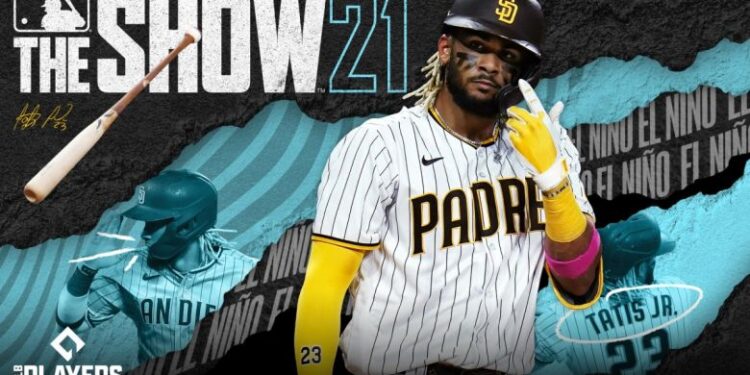Want to play some online baseball with your friends? MLB The Show 21 is for peeps who love spending hours on sports sims. Currently, the popular game based on Major League Baseball (official) is playable on PlayStation 4, PlayStation 5, Xbox One, and Xbox Series X|S. The latest title is the first in the popular baseball sim series to be made available on the Xbox. Additionally, the game includes cross-play and cross-gen support. Sounds swell, amirite? Turns out that inviting friends on MLB The Show 21 isn’t really much work. However, you have to add your friends in-game, irrespective of whether they are already present on your platform friend list. Video games with cross-play support usually do this thing, where they have a merged friend list for easy access. Keep reading to know how to add friends and play baseball against them!
How to play MLB The Show 21 with friends?
Note that friendly matches aren’t ranked in MLB The Show 21. It would be unfair as acquaintances can get you up the ladder pretty quickly! If you want to play some casual, unranked games against your friends, keep reading to know how to invite them. However, before that, here’s how you can add a friend in MLB The Show 21:
Also Read: Back 4 Blood: How to invite & play with friends?
1) Click on your Profile icon [top-left of the main menu].
2) Now, on the left side of your profile picture, you will have the Friends option. Select that.
3) Next, select the Requests tab and type your friend’s Gamer Tag to send them a request.
4) If your friend has sent you a request, you can accept the same from the same tab.
5) Once requests get accepted, you will be able to view your friend’s name under the Friends List tab.

Now, if you are planning to play an MLB The Show 21 game with your friend, who is on a different platform, simply open your profile and select the Crossplay option on the right of your picture. Turn it on for yourself, and ask your friend to do the same. That’s it! You can now play a simple Exhibition Mode game against your friend by simply heading on to your Friends List, selecting the friend you want to challenge, and choosing Play Exhibition Game. Challenging your friends for a friendly match is that easy!
Similarly, you can pitch your Diamond Dynasty team against your friend’s in MLB The Show 21. Simply open the Diamond Dynasty menu, select Online Modes, and choose to PLAY VS FRIENDS. Invite your friend, and that’s it. You can also create a Custom League for you and your friends; select Custom Leagues from the Other Game Modes menu.
For more articles, stay tuned to Androidgram!