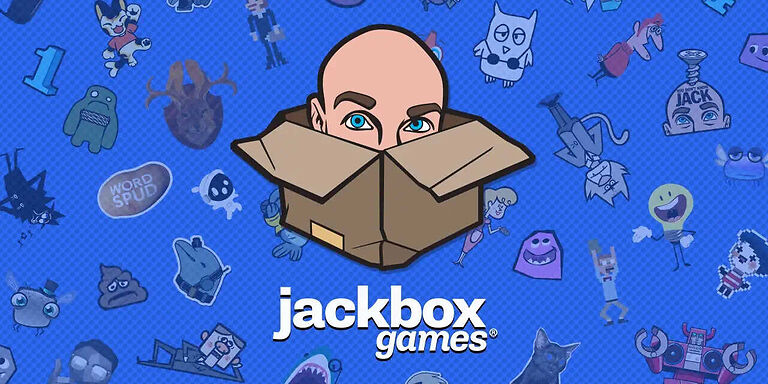Everyone who enjoys playing party games is familiar with Jackbox. Jackbox games is a brand that develops fun and interesting party games for people to enjoy with their friends and family. Playing these games can add some spice to your social gatherings. But if you want to play these party games with multiple people at a time, having a big screen can come in handy. And the TV is generally the biggest screen available in an average household. So if you want to play Jackbox Party games on your Smart TV, go through the steps written further in this article. Consider this article as guide to setting up your smart TV for party games to make your social gatherings memorable.
Here is how you can play Jackbox on Smart TV:

1) Screen Mirroring or Casting:
Screen mirroring is the easiest way to play the Jackbox party games on your Smart TV. If you have an Apple TV, use the Airplay feature to cast the gameplay from another apple device that supports Jackbox. Go to the Control Centre and click on the airplay icon to connect and start casting. This goes for other smart TV’s as well. Use the supported casting method to mirror the game on the larger TV screen for everyone to see. Some smart TV devices also support casting via a HDMI cable. Connect your primary device and the TV with an HDMI adapter. This should allow you to cast the gameplay smoothly.
2) Install Jackbox:
Some Android TV’s support Jackbox when downloaded through Google Play. Hence, check if your Android TV supports Jackbox and install it. You can then directly play the party games on your Smart TV without the need of setting up anything extra. This also goes for devices like, NVIDIA shield, MI Box and Razer Forge TV.
3) Play with a console:
If you have a console like PS, Xbox or Nintendo, you can use it to play Jackbox on your Smart TV. This setup can also be used to remotely access the party games from a different device. You just need have the proper controls in place and everything should go smoothly.
Conclusion:
To avoid any confusion, take a look at the list of compatible devices for Jackbox – Playstation, XBOX, Nintendo Switch, Apple TV and iPad, Amazon Fire TV, Android TV and PC (Windows or MAC). If you pay attention to these parameters, playing Jackbox on your Smart TV should not be a problem. As of now, Jackbox is not available on Samsung TV’s. I hope that with this article all your questions regarding the topic are answered. Meanwhile try reading the following articles if you find them interesting –
Roblox Party supplies Buy Online from these websites
Dungeons & Dragons Dark Alliance: How to invite another player to your party ?