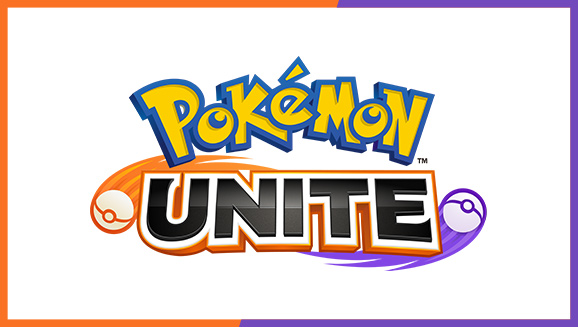Want to enjoy the new Pokemon Unite on your Smart TV when it releases? Well, you are in the right place as we will be sharing all the details to help you understand how to do it. Here’s everything you need to know.
Pokemon Unite
The multiplayer battle arena game is getting quite popular among Pokemon fans as its release date is approaching. The game is scheduled for release in July for Nintendo only and the Android and iOS versions will be coming in September. Featuring a ton of Pokemon, a battle-specific progression mechanic, new maps, along with some new items which provide extra benefits to the Pokemon in a battle, the game is going to flourish in the community, no doubt.
Well, with that being said, who doesn’t want to enjoy their game on a big screen? Well, if you have a Smart TV, you can enjoy any android game on it. So, here are the details.
How to play Pokemon Unite on Smart TV?
For Android:
Note: If you have a Type C or micro USB charging port, make sure to buy the corresponding HDMI adapter.
The process of connecting your Android game to a Smart TV is fairly simple. All you need is an HDMI cable and a Type C/Micro Usb to HDMI adapter for your phone and a controller. With the required equipment, you are one step away from enjoying your game on a Smart TV.
- First, connect the HDMI adapter to your phone.
- Now, connect one end of your HDMI cable to the adapter you just connected to your phone & another end of the HDMI cable to the HDMI port on your Smart TV.
- After this, you will need to connect the controller to be able to control your character in the game. However, for the controller to work, your Smart TV needs to have Bluetooth. Connect the controller via Bluetooth and you’re good to go.
For Nintendo Switch
Nintendo Switch allows different modes for players to play their game. You can easily connect your Nintendo Switch to your TV using the TV mode. Here’s how to do it.
- First, connect the Nintendo Switch to your Smart TV using the HDMI cable.
- Now, you will need to detach the Joy-Con controllers from the console.
- Put the Nintendo Switch in the charging dock and you’re good to go.
With that, you are now ready to experience Pokemon Unite on a whole new level.