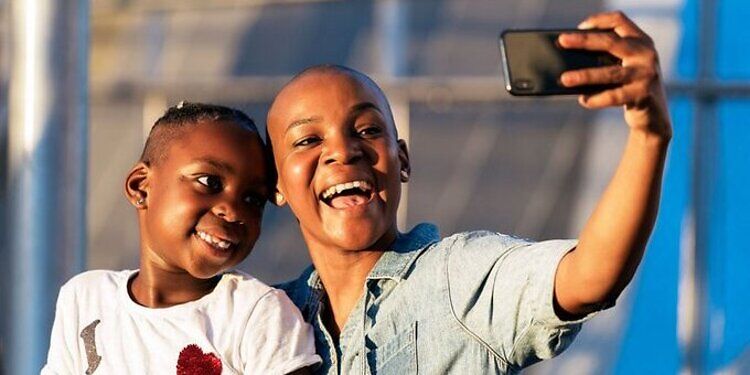Bothered by problems while trying to access the Jpay snap and send feature? Then take a look at the troubleshooting steps mentioned in this article.
Jpay provides a lot of different services to the incarcerated citizens via a mobile application and also a website. Jpay brings inmates in correctional facilities closer to their loved ones. With services like emails, money transfer, probation payments and parole, Jpay serves a noble purpose. One of the most popular features on the Jpay app is ‘Snap and send’. As the name suggests, ‘Snap and Send’ lets click pictures and send them via Jpay, without having to attach it to an email. However, users might face errors while using the application to access features like ‘Jpay snap and send’.
Many users have been complaining about the glitches and errors they have to face while using the application, on various forums. One user suggested that Jpay wasn’t recognizing the type of file uploaded by the user, even if it was ‘just a picture’. Errors like these can be frustrating for both the inmates and their families. Fortunately, there are troubleshooting methods to solve this problem. But before that, let’s take a look at the criteria that users have to follow to send a picture on Jpay.
Criteria for sending pictures on Jpay:
1) The photos should not contain hand signs or gestures.
2) The photo must include an item that can be used for violent activities.
3) The photos should not depict nude or partially nude individuals.
4) No photos or texts from social media are allowed.
5) The picture can’t depict a visitor with large amounts of money.
6) Images that include offenders or offender information are prohibited.
7) You also need to make sure that the image you are trying to send is one of the following formats – jpg, jpeg, png, gif, bmp.
If you have made sure to follow these protocols before sending an image, let’s move on to the troubleshooting methods.
Also read: Fix Snapchat Add Friends Not Working in 2022
How to Read Snapchat Messages Without Them Knowing In 2021?
How to fix- Jpay snap and send not working:

1) Restart your device –
Try restarting your phone to solve the possible system glitches that can interfere with the application. This is the most basic step while trying to troubleshoot a problem. Once, your phone restarts, try using the snap and send feature again.
2) Update the Jpay application –
Check for updates by visiting either App Store or Play Store, depending on your device. If the Jpay application has an available update, install it. The bugs associated with the older version of the app should go away.
3) Uninstall and Reinstall the Jpay application –
If updating the Jpay application does not solve your problem, try uninstalling and reinstalling it. Uninstalling the Jpay application will get rid of any corrupted cache that might be saved on your device. After uninstalling the application, restart your phone. Install the application back to your phone and try using the Jpay snap and send feature again.
I hope the troubleshooting methods mentioned in this article were able to solve your issue. For more, stay tuned to Androidgram!