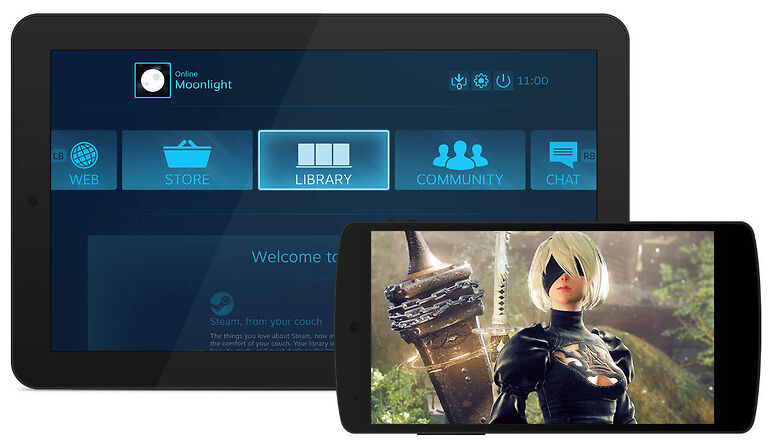Moonlight game streaming is a one-stop solution for every player who wants to access their games anywhere. There can be times when your default gaming setup is not available to play games. But that should not stop you from enjoying your favorite games. Moonlight ensures this. Moonlight not only lets you stream games on your home network but anywhere in the world as long as you are connected to the internet. You can easily stream games from your PC to any device you want. But even the best services can have some flaws, similar to one discussed in this article. If you cannot see all of the games from your library on Moonlight, there are a few things you can try to fix it.
But before getting into the fixes, make sure that the games which are missing from your list in Moonlight support game streaming. It is a very important criterion, yet many players look over it. If the missing games support games streaming and are still invisible, continue reading to find a fix for it!
Fixes for Moonlight game streaming not showing games:

1) Stream your entire desktop:
Instead of trying to stream individual games from your library, why not just stream your entire desktop? Setting this up is not that difficult. You need to add an EXE file to GeForce experience as an app. Running this app Using Moonlight game streaming will stream the entire desktop. Click the cog icon on the home screen of GeForce Experience and select SHIELD. Add the following path – C:\windows\system32\mstsc.exe and save the app in the list. Try running this from your secondary device connected via Moonlight, and everything should be good.
2) Check the folder of installed games:
Check that the games are installed in a folder under GeForce experience. You can use GeForce Now to track the expected location to install the games. Follow similar steps given above but not all the way. Just select the option to add an app and check the displayed path. If you find out that the games are installed in the right location, well and good. But if that’s not the case, shift the game files to the right location and try streaming through Moonlight again.
3) Add the games manually:
Similar to the first step, you add the games that are missing from your library manually. Go to settings and add them by clicking on +. Make sure to check the result after adding one game. This will tell you if you are doing it right. This will definitely fix the Moonlight games stream problem and show you all the games in your library.