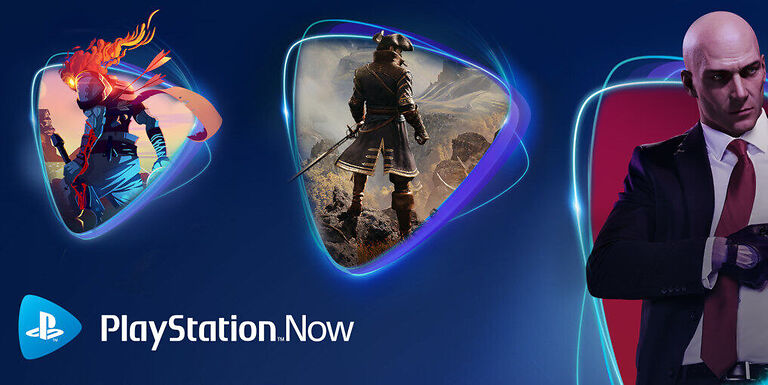Is PS Now not working on your PS4 or PS5 console? Then read this article to find out the most probable reasons and how you can tackle them.
PS Now is a subscription service for cloud gaming developed by Sony. It is a boon for players on PlayStation consoles since it allows players to stream games from previous models on the latest one. Also, you can download a PS2 game to play it locally on your PS4 or PS5. The way PS Now works is very similar to that of an XBOX Game Pass. PS Now launched in 2014, and it has been making constant changes to improve its library of games. New games are added every month to keep users hooked. Recently Sony made 1080p streaming available for its users. There are also three pricing options available to avail of the service. Depending on your needs and preferences, you can avail any of these pricing options and enjoy a large library for a fraction of its price.
While PS Now seems like the perfect counter for XBOX Game Pass, a few interruptions are preventing the same. Recently, many users have complained about various glitches while using the PS Now app on their PS4 and PS5. There are numerous problems, with some having specific error codes while others just appear out of nowhere. Take a look at the most probable reasons why this might be happening to you so you can fix it and avoid it in the future.
Also Read: PS5: How to fix cannot start the application error
PlayStation 4 Game Deals & Discounts From Bandai Namco
Why PS Now is not working on PS4 or PS5:

Some PS4 games have been reported to face issues when streamed on PS5. This is just a small number of games. But it is possible that you might be playing one of those unstable games, unfortunately. Try to visit online forums and discuss your problems with other players. Find out about the situation of the game you are playing from other players. If other players are facing the same issue, you will have to wait for PlayStation to optimize the game. Some of these issues can be seen prominently in Ubisoft games. Ubisoft recommends players to download the game to their system, instead of cloud gaming, to stop such errors from happening.
Another thing you need to keep in mind is it is recommended to use a strong and fast network connection to use PS Now. The recommended internet speed is 5 Mbps for decent performance. So, see to it that you meet this requirement to make the most out of PS Now. Many users can also get confused with their subscription plan. Check if your subscription plan has run out; it’s a possibility that you may be unaware of.
Licensing issues contribute to a large chunk of these problems with PS Now as well. When you play a game through PS Now, you are a license holder for that game. This makes the game ‘Not available for purchase’ on the PS store. So, if you want to buy a game that you like, first delete the app from your console and refresh your licenses. To do that, go to Settings > Account management > Restore licenses > Restore. Now, you should be able to buy the game you want.
If you are facing a problem apart from the ones mentioned above, contact PlayStation support for further assistance.