If you own the old Play Station 4, you might not be missing out on a lot. Almost all game titles are available on this console. The newer consoles are still evolving in terms of games availability. PS4 is well balanced with a super-fast processor and decent storage and streaming capabilities. It also supports 4K resolution media; games with 4K support can therefore be experienced with this console.
However, some graphics enhancement features like the emerging ray tracing support cannot be experienced on PS4 because of the absence of an RTX GPU. That might be an issue for hardcore gamers who love graphics modifications. But, if you are a casual gamer, PS4 might be just the right console for you.
Facing trouble with voice chat? Read this article to know troubleshooting techniques for your PS4.
PS4 voice chat trouble: why does it happen?
Voice chat issues are common for every gamer. We as gamers know how important clear communication between your teammates is necessary to win a multiplayer game. Voice chat features allow you to play competitive modes smoothly where the normal text chat is useless.
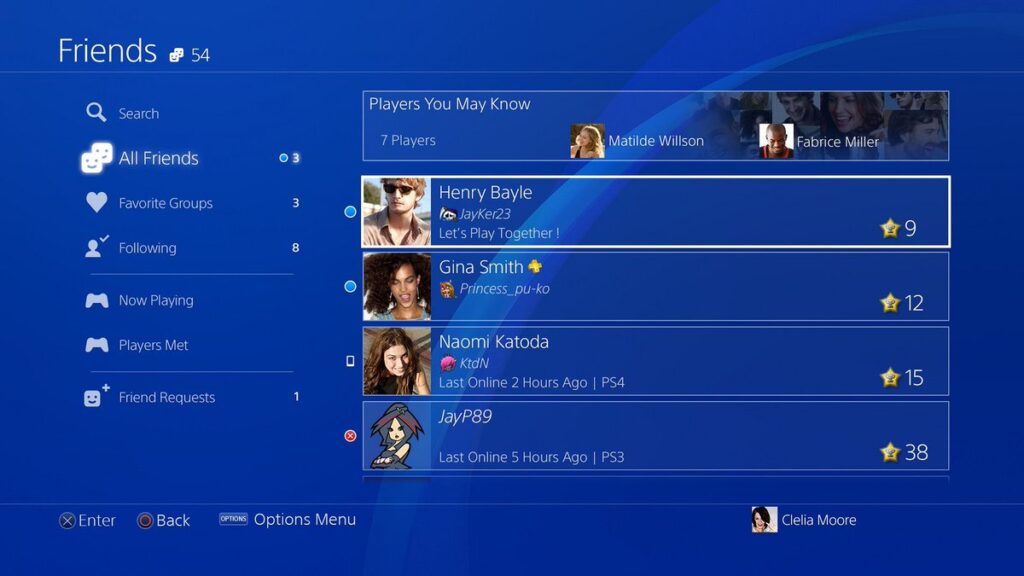
Voice chat issues happen due to many reasons. One of the many is probably a bad internet connection, which is very common. Voice chat requires you to connect to the game’s servers and, through that, your teammates’ servers too. A minimum requirement for such is a stable internet connection.
Your microphone might also be a reason why your voice chat is refusing to connect properly. Are you able to hear your friends’ voices sometimes, and then the voice disappears? Once you replug the headphones, are you able to hear them again? Yep, that might be your headphone’s microphone. If you are using a separate microphone, it might have become faulty too.
How to troubleshoot a voice chat issue?
Enough about the possible reasons. When it comes to glitches in games, sky is the limit!
Here is the list of troubleshooting techniques you might find helpful.
- If you are on a WiFi connection, you might want to switch to a wired connection and check whether the voice chat is working. Sometimes, wireless connections can be notorious and have disturbances in their services. Wired internet connections are more stable.
- Turn off your PS4 and your router and modem too. Restart them to fix any internal issues that might be causing the voice chat issue.
- If you are a router user, this is for you. Request your service provider to help you open a few PSN ports on your router. The ports are as follows:-
TCP: 80, 443, 3478, 3479, 3480
UDP: 3478, 3478 - You might also want to try using a different microphone and see whether it is giving better outputs.
If all these techniques don’t solve your problem, you can contact PS4’s support here.

