Got hold of the all-new Play Station 5 already? I am not saying I am jealous, but that’s one hell of luck you have got. The flash sales of PS5 are incredibly difficult to make use of.
Now that you have PS5, you already know the features you can experience. From Ray Tracing to 3D audio, all of futuristic gaming is here in PS5. With the most advanced processor and super-fast SSD storage, your games will have almost instantaneous load speeds. High frame rates of up to 120 fps come with the most realistic 8K video support, so now you can experience game worlds in the best way possible. PS5 is a fairly new launch, so many game titles aren’t yet available on it. But they will be available soon, and when that happens, PS5 is going to be legendary.
For peeps who already have a PS5 and are facing a voice chat issue, read this article to find fixes.
PS5 voice chat not working: Why this happens?
If you are a PS5 user and suffering from a disconnecting voice chat every other second, know that you are not alone. Voice chat issues are common for every gamer. We as gamers know how important clear communication between your teammates is necessary to win a multiplayer game. Text chats are mostly useless when it comes to shooter games or RPG multiplayer sessions.
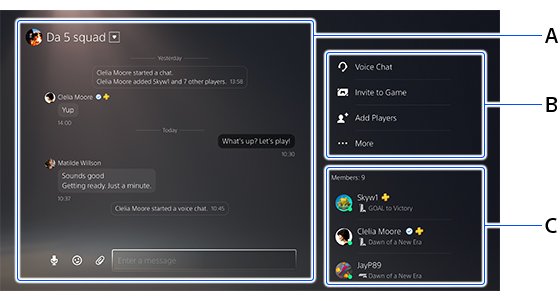
One of the many reasons this may happen is an unstable network connection, which is a very common diagnosis. Voice chat requires you to connect to the game’s servers and, through that, your teammates’ servers too.
Your microphone might be malfunctioning too. Are you able to hear your friends’ voices sometimes, and then the voice disappears? You may have to disconnect and reconnect several times to fix the voice chat. Are you experiencing static noises from your microphone? Yep, that might be it.
How to troubleshoot a voice chat issue?
Here is the list of troubleshooting techniques you might find helpful.
- If you are on a WiFi connection, switch to a wired connection and check whether the voice chat is working. Sometimes, wireless connections can be interrupted due to router or weather issues and have disturbances in their services. Wired internet connections are more stable in that situation.
- Restart your PS5 and internet devices (router, modem). This will fix any internal issues that might be causing the voice chat issue.
- Use a different headphone or microphone and check whether it’s working. If it does, it was your previous microphone that was causing the issue.
- If you are a router user, this is for you. Request your service provider to help you open a few PSN ports on your router. The ports are as follows:-
TCP: 80, 443, 3478, 3479, 3480
UDP: 3478, 3479
If all these tips don’t solve your problem, you may contact PS5’s support from here.

