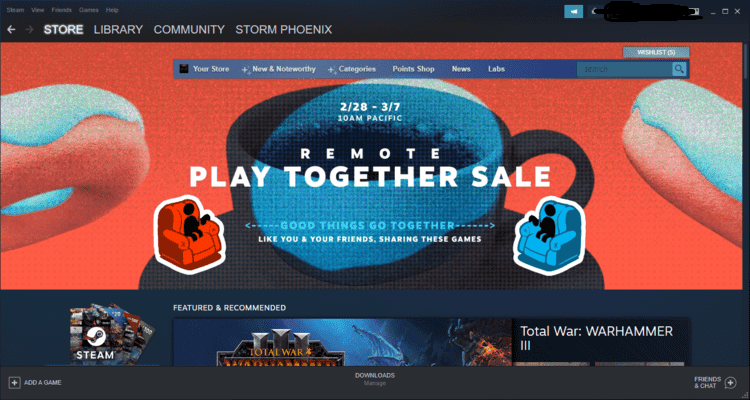Is Steam Remote Play Together not working on your system? Then you, my friend, should read the full article. It is very frustrating to face problems when you’re all set to play games with your buddies. Although Steam Remote Play Together is a great feature, it is also prone to issues. The most common bug is the feature refusing to let you play any games. Valve has been trying to make this feature as bug-free as possible, but new issues keep popping up. In this article though, we will tell you how to fix the Steam Remote Play Together not working issue. So, stick with us till the end.
Steam Remote Play Together allows you to play local co-op games with your friends without them having to install the game. The game is hosted by one person, and everyone else joins remotely. This also means that your friend doesn’t need a top-tier gaming PC to play with you. Though, it does require the host PC to be able to run and host the game smoothly. Now, as we mentioned before, Steam Remote Play Together is prone to issues. But, you can resolve most of them with very simple methods.
Steam Remote Play Together not working: Fixes & Workarounds.
To resolve your issue, you will need to follow some simple instructions. Some of them are general troubleshooting methods that might help you fix the problem. Make sure to read them carefully.
1) The first instruction is to restart your PC.
2) Now, launch Steam and click the Steam option in the top-left corner of the screen. Now, go to Settings> Remote Play and make sure to check the Enable remote play option.
3) Steam Remote Play Together requires a good internet connection. A fluctuating network can affect the streaming quality and also cause errors. Also, make sure that too many people are not connected to the network.
4) Make sure that Steam is up to date. Outdated versions are more prone to throw errors.
5) Next, launch Steam> Steam> Settings> Remote Play. Now, click on the Advanced Host Option and disable Hardware Encoding.
6) Do not forget to update your Graphics Card drivers. Also, download and install any Windows updates as well.
7) Sometimes, your Antivirus and Firewall can also interfere with Steam Remote Play Together. So, make sure that they are not blocking any important Steam files. Also, turn off your Antivirus and try playing the games. If it works, then the issue lies with your antivirus software.
These were some methods to fix the Steam Remote Play Together not working issue. We hope that you found this article helpful. You can also check out our other article on How to fix the lag in Steam Remote Play. Stay tuned to Android Gram, and happy gaming.