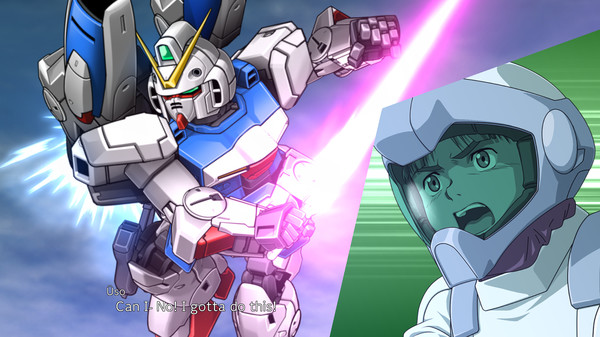Is Super Robot Wars 30 crashing for you while launching? Are you seeing a white screen for a brief amount of time before complete inactivity? Well, a lot of players have reported facing the same bug while trying to launch the game. But, only a group of peeps were facing this issue. Most players were able to play the game without this error. We followed a few complaint threads regarding this topic and found a few official workarounds that can help you fix the issue and boot the game up. Read this article to know the fixes.
Super Robot Wars 30 Crashing at start & loading: Is there any fix yet?
According to players, Super Robot Wars V (an older game of the franchise) had the same problem of crashes and white screens. However, players were able to solve it by switching to an older version of their graphics drivers. However, in the case of Super Robot Wars 30, many have updated their drivers to the newest but aren’t facing any issues. So, why are some peeps facing the annoying crashes? The developers have not acknowledged this issue yet, but the bug reports started pouring in on the day of release. So, it is possible that the developers may have deployed a patch by now to fix the issue. Update Super Robot Wars 30 to the latest version available and see whether the issue persists. If you are still unable to boot up the game and see a white screen, try the following workarounds that seem to have helped many –
1) Open the Windows Settings and then select Time & Language > Language & Region. Under the Language section, click on Add a Language. From the dropdown menu, choose English (United Kingdom) and let it download. Once downloaded, sign out and sign back into your Microsoft Account. Now, check in the bottom right of your taskbar beside the Cloud icon – you will see ENG written. Click on it and you will see the list of languages. Make sure it is set to English (United Kingdom). Now, launch Super Robo Wars 30 and see.
2) If the above doesn’t work and you are using the GeForce Experience app to manage your Graphics Drivers, use the Studio Driver instead of the Game Ready Driver. To change, open the GeForce Experience app and click on the Drivers tab. Now, click on the three dots on the right side. Select Studio Driver.
If none of the above helps, try restarting your PC and try again. Additionally, try generic troubleshooting like disabling your third-party anti-virus program and updating Visual C++ redistributables. If the error persists, let the developers know so that they can help you out. For more articles on Super Robot Wars 30, stay tuned to Androidgram1