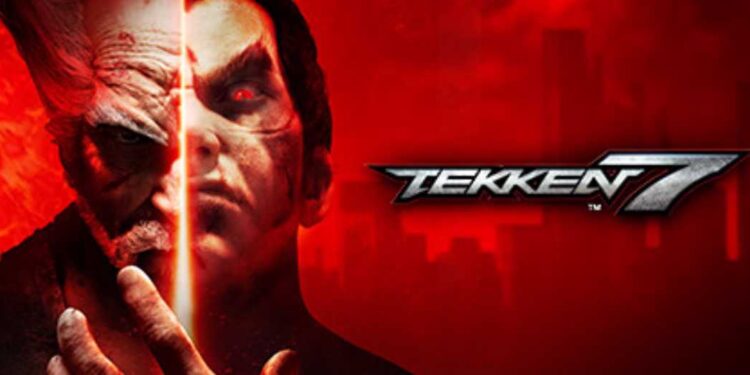Tekken 7 is one of the most famous installments of the Tekken series. Tekken 7 series not only brings back old memories but is also a great way to pass your time. Although the game has great graphics and smooth mechanics, sometimes it can get very basic issues while playing. One of those issues is when Tekken 7 gets stuck on the loading screen on PS4 & PC. Therefore, we will be discussing the best ways to fix it so you can defeat your opponents without any compromise.
Tekken 7 stuck on loading screen on PS4 & PC: How to fix it
These are some potential fixes that might help you with the loading screen error. Some fixes are common for both PS4 users and PC users. However, some fixes are exclusive to a particular platform therefore go through every single solution to find the best fit for yourself.
1) Restart the game (All Platforms):
The first thing that you need to do is restart Tekken 7 so that any temporary issue solves itself or gets out of the way of the loading screen.
2) Restart the system (All Platforms):
The second thing you need to do is to restart your system. Restarting your system can also solve any temporary bug or glitch that might be hindering the functioning of the game.
3) Verify the game files (PC):
The most important thing to do is verify the game files in Steam. Go to the properties of the game by right-clicking on Tekken 7 via Steam’s library and open the Local Files tab. Now, select the option that says “Verify the Integrity of Files”.
4) Launch the game with borderless mode (PC):
Go to C:\Users\*Username*\AppData\Local\TekkenGame\Saved\Config\WindowsNoEditor\ and open the GameUserSettings.ini file through notepad. Now, set the PreferredFullscreenMode=1. You can also change the mode to your convenience and testing. 0 sets to fullscreen, 1 to borderless, and 2 to Windowed mode.
5) Delete config folder (PC):
Go to C:\Users\*Username*\AppData\Local\TekkenGame\Saved\Config\WindowsNoEditor\ and delete the config folder from there. After that, the game will rebuild the files automatically. Now, launch the game again and check if the issue persists.
6) Update the graphics drivers (PC):
Make sure that your graphics drivers are up-to-date. You can do this by going to the respective app of your graphics drivers on PC and searching for new driver updates.
7) Update the game (All platforms):
You can also try updating the game to its latest version. Therefore, if you are running the game on an old patch, make sure that you update it to its latest release.
8) Rebuild the database (For PS4):
If the database of your PS4 is corrupted or causing the game to get stuck on the loading screen, you can rebuild it with some simple steps. If you don’t know how to go through this process, you can click here.
9) Reinstall the game (All Platforms):
If nothing worked, then consider reinstalling the game on your system. After a fresh installation, the chances of running into issues are very low.
On this note, we hope we were able to solve the loading screen issue for Tekken 7 on your PS4/PC. Also, if you want to get the latest updates in the world of tech and gaming, do not forget to visit Androidgram.