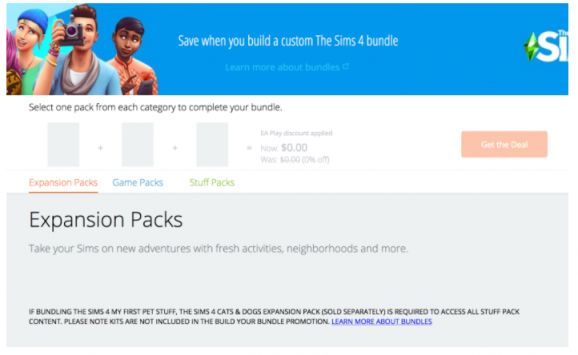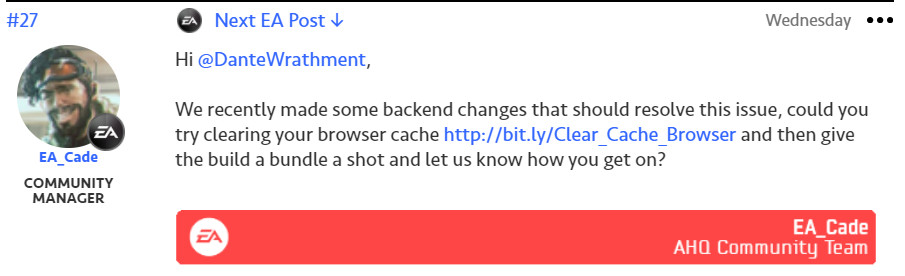So, you are unable to buy a bundle of the Sims 4 video game? For your information, the bundling options of Sims get you packs at great deals. So, when a new expansion pack is released, you won’t be able to bundle the pack. It is mostly because when the expansion packs are released, there will already be many free items for you to acquire. Usually, when all the free items expire, the official bundles are released. The Cottage Living expansion pack was released pretty recently,, and its official bundles are expected to release in September.
The Sims 4 bundle packs: Issues?
Many users were complaining that the Cottage Living expansion pack is not showing as bundles. As said earlier, new expansion packs may not be eligible for bundles. Bundles may be available anytime from a few days to a month after the expansion pack is released.
But, many other comments were pointing at bundling issues that were happening for other packs as well. The complaints stated that when users are trying to buy expansion packs, none of the bundles are showing. This is strange as bundles should be available for older expansion packs, stuff packs, or game packs. The bug can be seen if you visit the Origin app and go to Browse Games > Sims 4 > Build Your Bundle. You can also recreate the bug by trying to buy the packs from your browser. You will not be able to see any expansion packs, stuff packs, or game packs to create a bundle.
All the feedback received were passed on to the developers of the game. They were quite active and responsible about the issue. In a few hours, the moderator of EA Support confirmed that the bug was resolved and users will be able to add packs to create bundles now. However, some users are still facing the bug. But, the moderator and some other users gave suggestions for the same.
If you still can’t see the packs, please clear the cache of your browser. You will be able to do so by visiting browser settings. You may also try to use a different browser, if the issue persists.
If you are facing the issue still, that’s unfortunate. Please make sure you report the error on EA’s support community page for Sims 4.