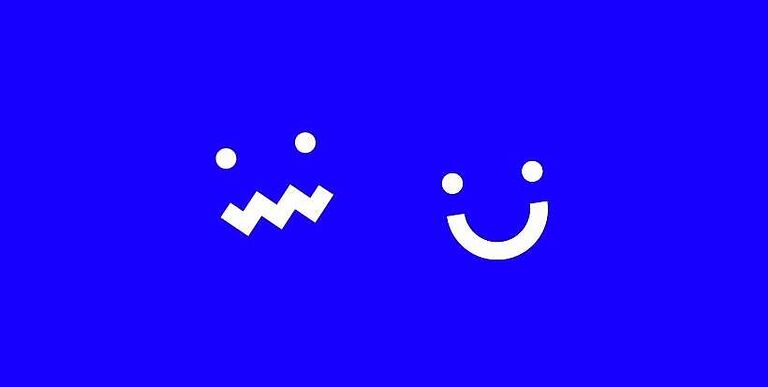Visible mobile is the smart choice for users who depend a lot on their cellular data. Many people have a stable internet source at their house, usually distributed using a wifi router. However, a person who has to travel a lot cannot depend on a wifi connection. A Wifi connection is limited to a small place.
A cellular connection like Visible can be used throughout the country with benefits like unlimited calling. Visible also allows users to activate the esim on their device. But this is the feature that has been causing issues for some users. If the Visible esim on your device is not working for some reason, here are some troubleshooting steps that can help you.
Also read: Optimum wifi not working: Fixes & Workarounds
Visible 5G compatible phones list
Fixes for Visible esim not working:

Phone compatibility:
There are finite devices that can actually support a Visible connection on your esim. All the devices recommended by visible are listed below. Go through it –
Samsung Galaxy Z Flip4, Apple iPhone SE, Google Pixel 6a, Google Pixel 6 Pro, Apple iPhone 13 Pro Max, Apple iPhone 13 Pro, Apple iPhone 13, Apple iPhone 13 mini, Samsung Galaxy S22 Ultra, Samsung Galaxy S22+, Samsung Galaxy S22, Google Pixel 6, Apple iPhone 12, Apple iPhone 12 mini, Apple iPhone SE (2020), Apple iPhone XS, Apple iPhone 11, Apple iPhone 11.
If the device you are using is not on the list, there is a way for you to check if your device can support a Visible esim connection. Click here and enter the IMEI number for your device. The page will tell you if your device is compatible with a Visible connection.
Update device:
Even if you are using one of the devices recommended by Visible, it is recommended to always keep its software updated. Go to the device settings and Check if there is an update lined up. Install it on a stable Wifi connection and then try using your Visible esim connection. After the system update, Visible esim should work fine.
Internet access before activation:
In the steps given by Visible for the esim setup, one of the major requirements is being connected to a stable wifi connection. Without an internet connection, the setup process cannot take place. So if you did not think this would be necessary, you know it now. Setup the Visible esim properly on a wifi network. After the setup, you are free to use the cellular connection provided by Visible.
Check for already activated esims:
If the esim on your device is already activated using a different plan, here is how you can deactivate that.
On iOS devices – Settings > Cellular/Mobile data > Select the plan you wish to remove > Remove Cellular plan.
On Google Pixel – Settings > Network and internet > Mobile network > Select the esim > Delete esim.
For Android devices – Settings > Connections > SIM card manager > Select the plan > Remove.
After removing the existing plan, the Visible esim should work flawlessly.