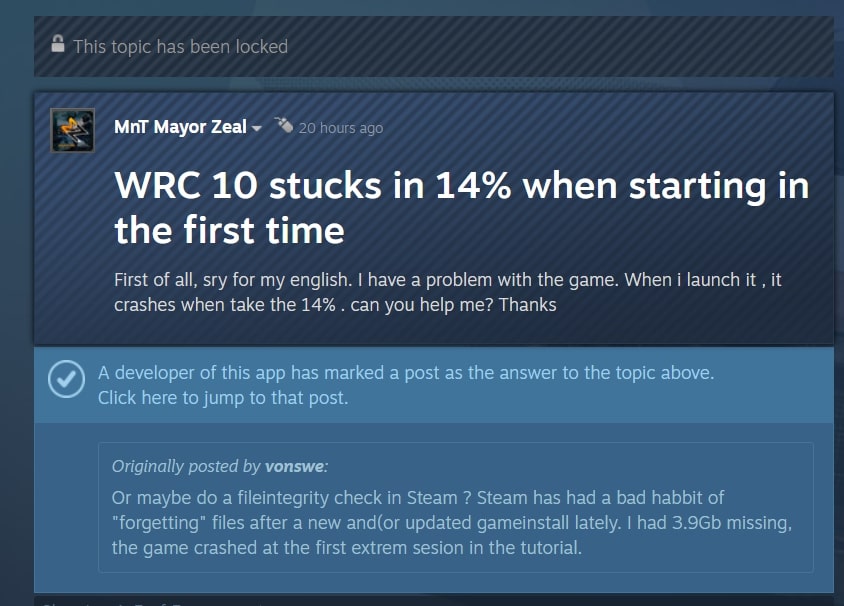If WRC 10 is stuck at 14% during loading and crashes in your system, then don’t worry because there is a fix for this loading screen issue. Continue reading this article for more details.
Released on 2nd Sept 2021, WRC 10 is the 6 installment of the franchise after Kylotonn Games took over the development sector. The game offers an interesting real-life experience of rally racing along with stunning visuals. However, ever since its release, the game hasn’t been able to perform as per expectations. The demo version of the game had a ton of bugs and it seems that the officially released version also came with the same set of bugs and errors.
So, there have been reports from players that the game is failing to launch on their system as it gets stuck on 14% while loading and then crashes. This is rather an unfortunate situation for a player who just wants to enjoy the game after its release. However, there is a fix for this issue that has been suggested by a player on the official discussion forum of the game.
Did you know that WRC 10 is failing to detect the Thrustmaster wheel restricting players from enjoying the game to the fullest? Well, there is a temporary fix for this issue as well. Visit here for more info.
WRC 10 game stuck at 14% during loading issue- Fixed
The game is available for download on Steam and some players are facing issues while launching it for the first time. Well, the cause of the issue seems to be related to Steam as sometimes it fails to download some files when a new game is added to the library.
So, all you need to do is check the file integrity of the game and download the missing files which will be done by Steam automatically. This will fix the loading screen issue and your game will be running without any further problems. Here’s how you can verify the file integrity of WRC 10:
- Open Steam
- Click on the LIBRARY tab, then right-click on WRC 10.
- Select Properties.
- Click on LOCAL FILES on the left of your screen, then click Verify integrity of game files.
The scan will take a few mins to check if every file is available to run the game. And if it finds that some are missing, it will start downloading them. Now you know how to fix the loading screen error in WRC 10. For more gaming-related guides, follow AndroidGram.