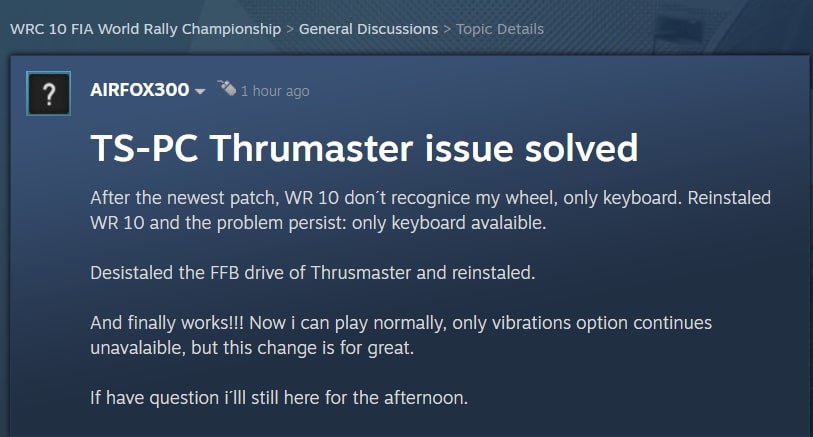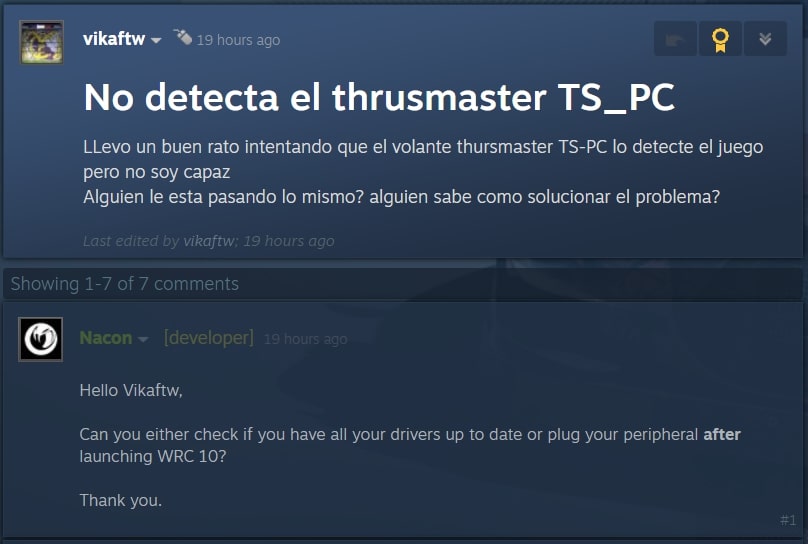Update: WRC 10 received a patch update which has fixed the known issue with the Thrustmaster firmware along with other issues reported by the community. Visit here for more information. Also, according to a player, you can get rid of the problem by uninstalling the FFB drive of Thrustmaster and reinstalling it. However, the vibration option remains unavailable as of now.
Original post from 3rd Sept follows below:
Another WRC 10 bug where the Thrustmaster wheel is not detected by the game has been brought to light by many players. So, in this article, we will be sharing all the details about it and provide you with a potential fix to help you solve this issue. Here’s everything you need to know.
WRC 10 being a fast-paced rally racing simulator, offers a close-to-reality experience coupled with decent game mechanics as well as stunning visuals. However, since its release back on Sept 2nd, the game has been running into a ton of bugs rendering it unplayable. Players have been reported to be facing massive FPS drops in-game along with the ‘unable to hear co-drive voice‘ bug which can be really frustrating. Well, the story doesn’t end here. Now, some have reported that the game is not detecting the Thrustmaster Wheel.
Racing games are best enjoyed with a racing wheel which is capable of providing a real-life experience in the game. Unfortunately, it has been reported by many players that in WRC 10, the Thrustmaster Racing Wheel is failing to function as the game isn’t detecting the hardware.
Well, the devs have acknowledged the issue and suggested some temporary fixes as well. They also stated that their team is currently investigating this issue so expect a patch fix soon. Until then, you can try our suggested fix mentioned below.
WRC 10- Thrustmaster Racing Wheel not detecting issue fixed
The first step towards fixing the problem is to make sure that your Thrustmaster wheel drivers and firmware are up-to-date. After this, make sure that your Thrustmaster Shifter is not directly connected to the computer using the USB. If it’s connected to the computer directly, then only the Shifter will work, not the Wheel. So, basically, it means that you cannot connect your shifter while playing WRC 10. It is a temporary fix but with a trade-off.
Also, if you want to map your wheel, don’t go to the game settings directly as it will result in a crash. Follow these instructions instead:
- First, Go to Quick Play.
- Select the Stage, car, and driver and load up the stage
- Before starting the stage, go to the in-game settings and start mapping your wheel controls. Your game won’t crash now.
Now you know how to fix the ‘Thrustmaster wheel not detecting’ issue. For more gaming-related guides and information, make sure to follow AndroidGram.