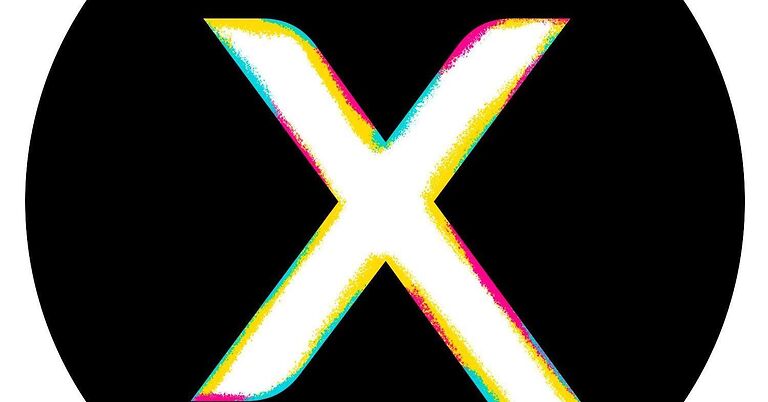Anyone who is overwhelmed by the number of subscriptions needed to fulfill their entertainment demands will greatly appreciate the Xfinity app. Xfinity allows users to access all of their favorite streaming services in one place. This makes it convenient for users to sieve through their subscriptions and always know what they want to watch. And like any decent app, the Xfinity app is supported on multiple platforms. This also includes LG TV devices. However, some LG TV users may come across issues when using the Xfinity app. This problem is usually triggered after an update released by Xfinity. With every update, there is a group of users who have to deal with errors on their LG TV devices. The screen either goes blank completely or the video keeps freezing.
Some community posts suggest that the issue was fixed a few months ago. But that claim seems to be bogus now that the problem has popped up again. Everything that the users try has been failing. This includes all your basic troubleshooting methods like reinstalling the app and restarting the device. That’s why there is a need for something specific that hits the spot. So here are somethings
Also read: Comcast Xfinity Error Code xre-03121 : How to fix it
Xfinity Stream App not working on Roku: Fixes & Workarounds
Possible fixes for the Xfinity app not working on LG TV:

Download the older version of the app:
After going through a bunch of community posts and user complaints, it is safe to say that, newer updates for the Xfinity app are causing the issue. It is difficult to say what specifically the problem is. But for now, that is the best guess. So the best way to fix this issue will be to install an older version of the app. So go ahead and uninstall Xfinity from your LG TV device. After this, turn off automatic updates for your device. Go to the LG store to do this. Access the settings in there and turn off automatic updates.
Now, click here to go to the Uptodown website. In the search bar type the entire name of the Xfinity app. Select the appropriate search result and you will see the last 6-7 versions of that app. Select the one which was the most stable on your device and download it. Do this on your LG TV browser to make it easy to access the file later. Now open the file manager on your LG TV and go to the “Downloads” tab. You should see the file you just downloaded. Selecting it will trigger a pop-up with the option to install the file. Install it and then open the Xfinity app on your LG TV device. The stable version of the app should work just fine on your TV.
If this doesn’t work for you, there is nothing much you can do to fix the problem. The best thing to do would be to contact Xfinity support. Click here.