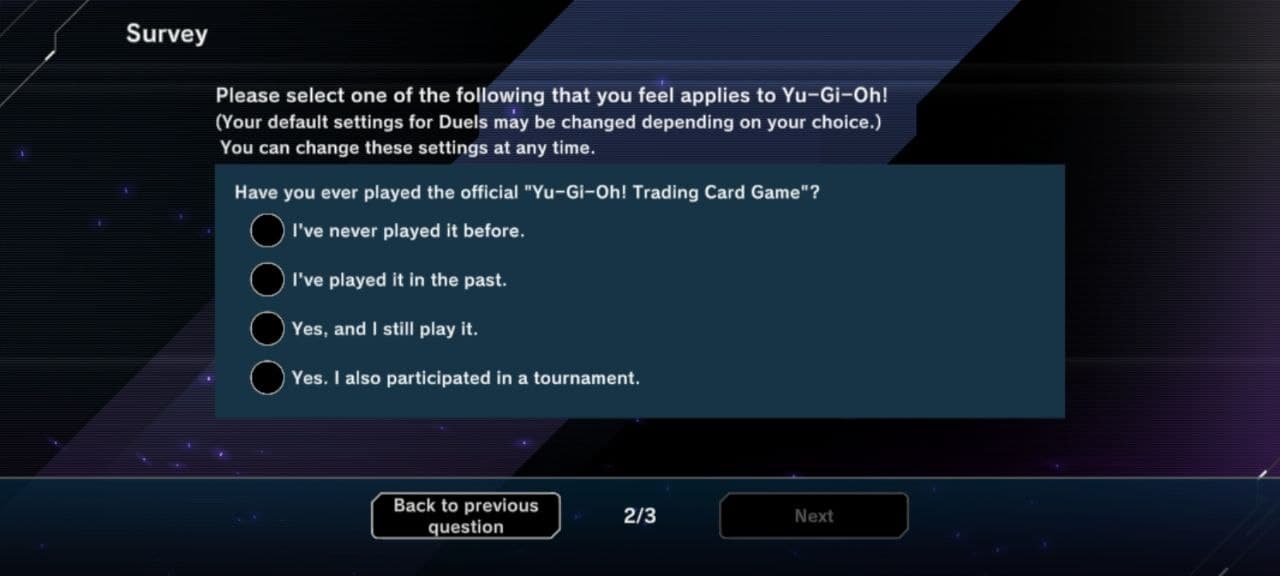The popular Trading Card Game Yu-Gi-Oh! Master Duel has a big fan base on every gaming platform be it Xbox, PS, or mobile. With its surprise release on 18th January 2022, Konami had promised to release the fan-favorite card game series’ latest installment on mobile devices too. Since the announcement, fans on Android and iOS platforms were eagerly anticipating a mobile release. And they didn’t have to wait for long! This article is all about Yu-Gi-Oh Master Duel: How to install it on mobile?
How to install Yu-Gi-Oh! Master Duel on Mobile?
Previously, you must have tried to search for the Yu-Gi-Oh! Master Duel on Android’s Play Store or the iOS App Store. But the results were null as the game was not available in the official app stores. The only option was to either use a third-party app to download the game or get the apk from the official website.
However, Konami kept its promise, releasing the game officially on both Play Store and the App Store soon after the PC and console release. Although a partial roll-out for mobile devices started on January 27, it wasn’t until February 3 that the game went global! With these simple steps, you will be able to download and install the game on your mobile device and enjoy the thrill of the fast-paced, card trading game and duel with other players worldwide. Do keep in mind to first check the minimum requirements to run the game before you download the game.
For Android -:
If you are an Android user, simply follow the steps below and you will be able to install the game on your device.
1) Make sure to be connected to a good and stable WiFi connection before you start downloading the game.
2) Open Google Play Store on your Android phone.
3) Search for Yu-Gi-Oh! Master Duel in the search bar.
4) Once you see the game, tap on it and then tap on Install.
5) Wait while the game gets downloaded and installed on your device.
6) On completion, tap on the game’s icon and you will enter the game.
7) Once inside, the game will ask you a few questions. Answer them according to your preference.
8) Play the tutorial and then enjoy the game.
For iOS -:
1) Make sure to be connected to a stable network connection.
2) From the Home screen, tap App Store.
3) Search for Yu-Gi-Oh! Master Duel.
4) Tap GET to install.
5) Wait for the game to get installed.
6) Sign in to the game and answer the questions asked according to your preference.
7) Play the tutorial and enjoy the game.
So this is how you install Yu-Gi-Oh! Master Duel on your mobile device and enjoy dueling with duelists from all around the world or friends. Since the game allows cross-platform play, you may be matched against players from different platforms.
Want to know how to make Roblox controls bigger on iOS? Click here and visit Androidgram for solutions and updates about your favorite games.