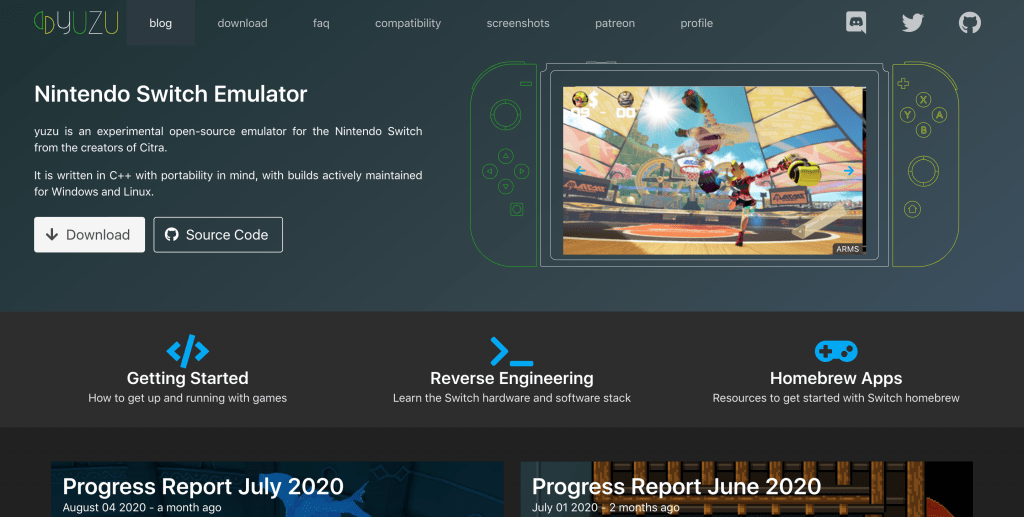Wondering how to fix the Yuzu Emulator controller not working issue? Well, all you need to do is follow some very simple steps to get rid of this issue. Several users have reported that Yuzu is not recognizing their keyboard/controller when trying to play a game. This is very frustrating when you’re trying to have some relaxing time. Most Yuzu users know that this is not a new issue. It has been present in the emulator for a long time and keeps popping up even after patch fixes. In this article, we will tell you how to fix the Yuzu Emulator controller not working issue. Stick with us till the end.
What is Yuzu?
Yuzu Emulator is a free application that allows you to play Nintendo Switch games on your PC. It is an incredibly popular emulator and has tons of users. To play the Switch games on your PC, all you have to do is dump all the files in Yuzu and it will take care of the rest. Due to its simple and user-friendly interface, it quickly became a popular choice for most users. The developers behind Yuzu have been working hard on optimization, and the emulator has improved a lot. Since emulating games is legal, folks don’t have to worry about breaking rules. Though, emulating pirated games is illegal and will get you into trouble. Now, let us proceed with the topic at hand.
Yuzu emulator controller not working: Fixes & Workarounds.
A lot of Yuzu users face the controller not working issue from time to time. There is a very simple solution to this problem. Just follow the steps mentioned below, and you’ll be good to go.
1) First, restart your PC and then reconnect your controller.
2) Turn your controller off and then turn it back on after a few minutes.
3) If you have a wired controller, then disconnect and then connect it back to your PC.
4) In the Yuzu app, go to Emulation > Configure > Controls and check if the Connect Controller is green. If it is not, then you have a connection issue.
5) Open your Yuzu Configuration and go to the Input tab. Now, select Dual Joycons for player 1. Under the Handheld section, make sure to check the Joycons Docked option.
So, these were some methods to fix the Yuzu Emulator controller not working issue. We hope that you found this article helpful. You can also check out our other article on How to delete Pokemon Sword save files on Yuzu Emulator. Stay tuned to Android Gram, and happy gaming.