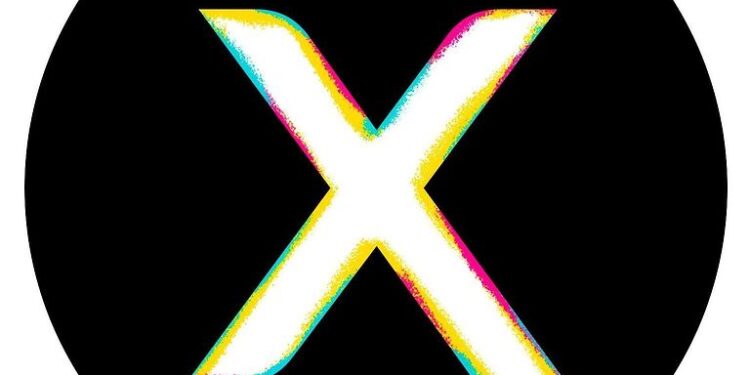Xfinity has a bunch of services for anyone who might want to use them. From providing internet access to giving you a platform to play your favorite movies and TV shows, Xfinity does it all. Recently, there have been many additions to Xfinity’s X1 platform. Many channels were added in order to increase the options available for users. And an app like X1 is needed since people buy a subscription for too many video streaming platforms these days. X1 can help a user manage all those subscriptions in one place. Many of the most famous streaming services are a part of the X1 app. Which automatically puts a lot of responsibility on the service. However, for the past few days, the Xfinity error code apps-04033 has been plaguing many streaming devices.
This problem dates back to two years ago. So naturally, people would expect it to be fixed by now. Its reappearance is not something users were expecting. Hence, here is a helping hand for troubled users. Go through the fixes listed below and use them on your device to fix the Xfinity error code apps-04033.
Also read: Comcast Xfinity Error Code xre-03121 : How to fix it
Xfinity Stream App not working on Roku: Fixes & Workarounds
Fixes for Xfinity error code apps-04033:

Restart the app:
Since the error code pops up when users try to open an app, it is important to try and restart the app. Close the app that is causing the problem. You might also want to close X1. Now restart the app and check if the Xfinity error code apps-04033 persists. This step is a recommendation from Xfinity’s customer support page. So it is expected for it to work. However, if this step does not work for you, try the next step in the list.
Check your internet:
Checking your internet to make sure there is nothing wrong with it is important. Apps on Xfinity will require a proper, non-fluctuating, internet connection. And if your internet connection is lacking in the required areas, errors like apps-04033 are expected. Contact your ISP and ask them for assistance in getting your internet connection fixed if it has any issues. However, if your ISP confirms that your internet connection is working fine, try the next step to fix the Xfinity error code apps-04033.
Power cycle device:
The users who are getting the apps-04033 error on their X1 TV box should try power cycling their device. Turn off the device and unplug its power cable from the wall outlet. Wait for a few seconds and then plug it back in. After plugging it back, turn on the device. The error should be fixed.
Update the X1 app:
If the X1 app has an update lined up, make sure to install it. Install the update for the app and the error should be fixed. The steps to update the X1 app will change for every streaming device. And since there are too many of them in the market, it is recommended to visit the manufacturer’s website to know how to update an app on one.
If ultimately nothing works in your favor, just contact the Xfinity support group. They will provide you with the specific troubleshooting steps you might need.