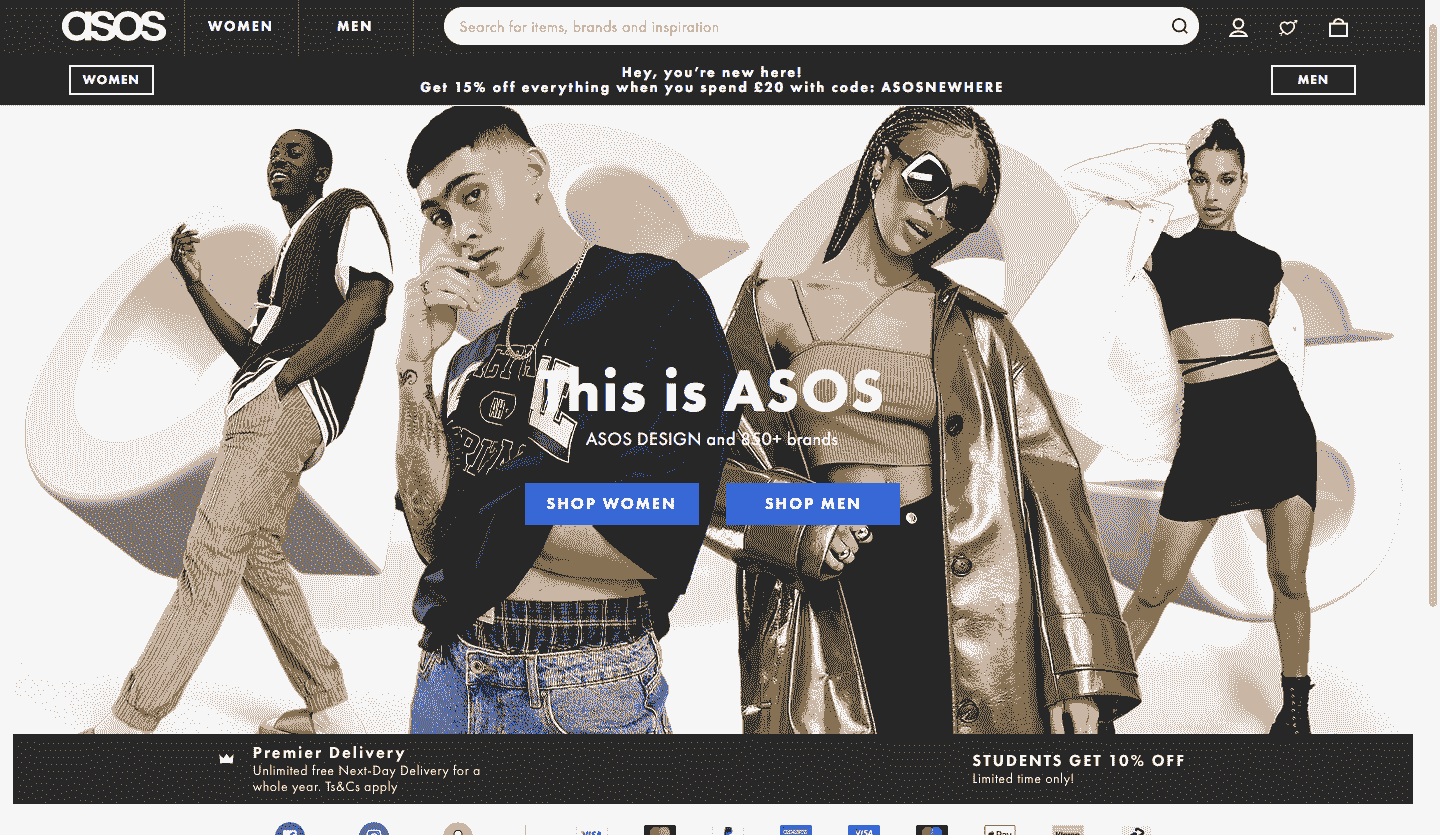ASOS is an online shopping store that offers you to shop from a variety of clothing styles and accessories. ASOS’s super quick delivery system and hassle-free interface make it an absolutely perfect stop for all your shopping needs. With over 850 brands as well as its own range of clothing and accessories, ASOS ships to all 196 countries from the UK to the USA, Europe, and many more of them. ASOS stands for As Seen On Screen, the tagline by itself means ‘Buy what you see on film and TV’. This is because when ASOS first launched more than 21 years ago, it was a celebrity-linked clothing website. But the website sometimes faces a few inconveniences.
Asos not working on Chrome & Safari: Fixes & Workarounds
Mentioned below are a few reasons why your ASOS website may not be functioning well-
1) You may have to delete all the app-related cookies on your device as they may tend to block the server.
2) Once you’ve cleared your cookies, shut the browser, re-open it and now try operating the ASOS website again. Hopefully, you should be able to use it without any more problems.
3) Using the latest version of your operating system provider, e.g. Windows, Mac OSX etc. is always suggested.
4) In case you’re facing difficulty with the mobile website, check your Chrome/Safari settings. Make sure that the browser is free of any cache or cookies.
5) If you’re still having problems, you can go ahead and contact the ASOS Customer Care Team.
You can also try the ASOS website from a secondary browser in case you’re facing critical trouble with the primary browser. Since this is an all-online platform, you will be able to have your queries resolved quicker through the live chat option available on their website. ASOS lacks the facility of a call center, so it is not set up for a high volume of telephone calls. This is a major drawback as a live chat feature may lack the personal touch or the essence that the customer may expect.