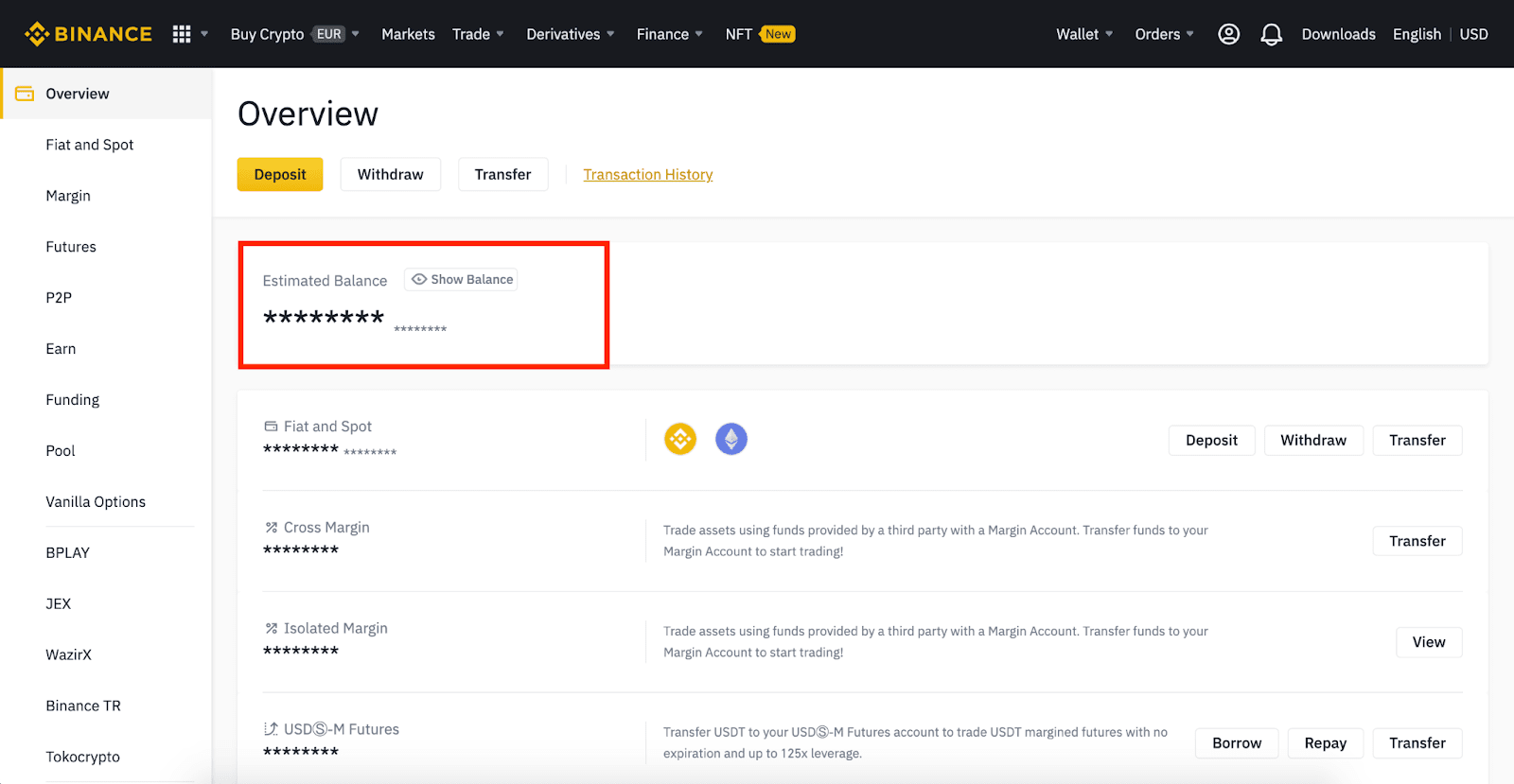Because of its potential value, Cryptocurrency has become a very popular investment in recent times. And with the name of the Crypto, Binance has also flourished. More than 20 million users are registered in Binance’s database as of now. However, many users have recently complained that the balance is not showing up in their Binance account. If you’re experiencing a similar issue, check out the article below for solutions and troubleshooting options.
What is Binance?
In terms of trade volume, Binance is believed to be the world’s largest cryptocurrency exchange. You just need to create your account, get verified, and start crypto trading. Binance is also considered one of the safest crypto exchange platforms. Aside from basic trading, it offers a variety of investment options such as Binance margin, Binance future, auto investing, and many others. Check their site or download their mobile app for additional information.
How To Check Balance In Binance?
It’s simple to check your balance on the Binance app or on the Binance website. Simply follow the instructions outlined below:
1) First Log in to your Binance account and go to the Wallet option
2) Now select Overview. Here you can check the balances of all your Binance wallets
3) By clicking on Show balance you can see or hide your wallet balance
You will be shown the approximate value of your balance in BTC, along with an estimated value in the fiat currency of your choice which is in USD by default. However, if you’re still having problems after following the instructions, take a look at the solutions to this issue in the next section.
Fixes for Binance not showing Balance
Clear the cache
The most simple troubleshooting solution is to clear undesirable app cache. Data saved in the cache can sometimes prevent the loading of up-to-date data. The updated version can be obtained when you erase the cache data. Follow the steps outlined below to do clear the cache.
For Android: Head over to Settings> Applications > Manage installed Applications > Select Binance > Clear Cache > Clear data.
For IOS: Head over to Settings > General > iPhone Storage > Select Binance > Offload App.
Browsers: Delete browser cookies and cache.
Follow the next troubleshooting step if clearing the cache didn’t solve your problem.
Try logging out and then log back in
Sometimes because of a minor bug in the server, website, or the app malfunction. If clearing the cache off your device didn’t solve the issue you can try logging out from your Binance account and then logging in again. For both IOS and Android applications as well as for the website you can do it by following the steps below:
1) On the home screen click on the profile option
2) In the profile, click on the logout
3) After waiting for a few seconds Log in using the correct credentials
Reinstall the app
If none of the other troubleshooting options work, reinstalling the app is definitely worth the try. Using this solution, we can delete any unnecessary app files that may be interfering with the app’s functionality. You can uninstall the app by:
1) Hold the app icon for more than a few seconds.
2) Select Remove App or Uninstall.
Try reinstalling the app from the app store on your device.
If even after uninstalling the Binance app you are not able to figure out how to solve the issue, you should contact the support for their further assistance in this matter.