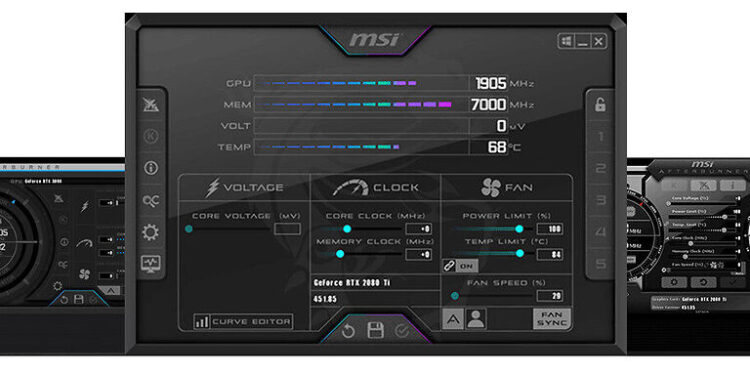New to MSI afterburner? Here is all the information on how to download and use MSI afterburner.
The MSI afterburner is a useful software that shows you the statistics of your system hardware. It’s basically software that helps you monitor your hardware, especially the GPU. The software is free to use and pairs with any GPU model and brand. If you too are planning to use the MSI afterburner software to track your GPU performance, then consider this article as a guide. We will guide you through all the steps to download, set up, and use the software. A new user can easily get overwhelmed with the number of features and settings. Hence, you will need all the help that you can get. But, before exploring the usage, let’s first take a look at the installation process.
How to download MSI afterburner:

Go to your browser and search ‘MSI afterburner download’. Click on the first search result. You will be directed to the official MSI afterburner download website. Click on ‘Download Afterburner’. You will see a pop-up, showing you the zip file and the location it’s being downloaded to. Click OK to initiate the download. Once the download is complete, extract the contents of the file. A new file will appear in the same folder. Click on it and launch the MSI afterburner setup file.
Keep following the on-screen instructions. Accept the privacy policy and other terms and conditions. Continue to follow the instructions. Along with the following setup, another program will be installed automatically. It will go by the name Rivatuner Statistics server. You don’t have to do anything differently. Just keep clicking Next and follow the necessary prompts. When the setup is complete, you will be asked to conclude the process by clicking Finish. Select the option and the MSI afterburner interface should be in front of you.
Also read: Boost FPS of Dungeons & Dragons Dark Alliance with these methods
R6 High CPU or 100% usage: How to fix it?
Using MSI Afterburner:
In the interface that is in front of you, click on the cog icon to go into Settings. Switch to the General tab and select the GPU that you want to use. This is the first step. Then you can start exploring other options on the same tab. When you switch to the Monitoring tab, you will see a list of stats that will be displayed and the keyboard triggers to visualize them. Set them according to your preference. Another worthy mention is the User Interface tab. When you click on the user interface tab, you will be presented with a wide range of options for the aesthetics of the MSI afterburner interface. You can either leave it at the default setting or choose the one you like.
Now to change the look of the statistics that will be displayed on the screen, click on the ‘Show hidden icons’ arrow on your taskbar. Open the Rivatuner Statistics server and change the aesthetics as you please. You can also change the positioning by dragging the number displayed in the small window. Once you’re happy with what you have, launch a game and the statistics will be automatically displayed on the screen. This is how you can keep track of your PC performance using the MSI afterburner software.