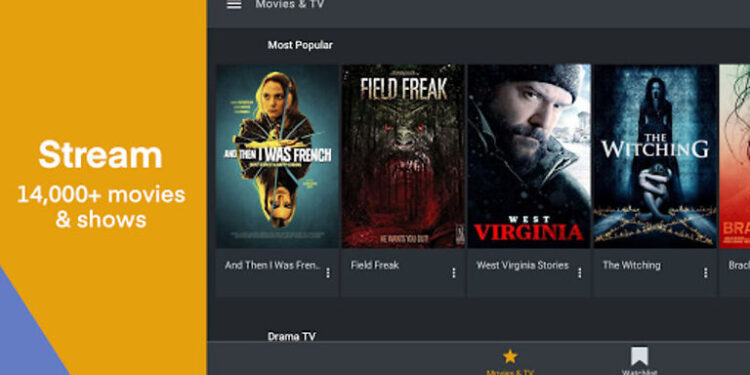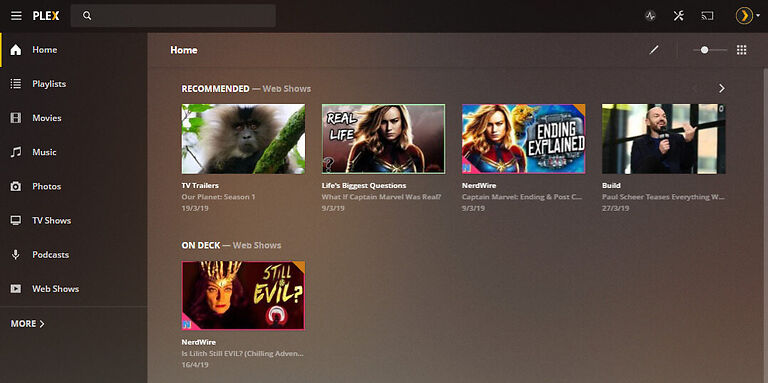Facing troubles with Plex on your Vizio TV? Then, try our list of troubleshooting methods to get the app working as soon as possible.
Plex is a great option for streaming movies and TV shows on supported devices. But, it is sad to see so many people frustrated with the recent Plex update. For the users who may not be aware, Plex had released an update in September 2021 that made it difficult to run the app on many devices. Plex claims that these problems are limited to only older models of certain smart TV brands. But, user reports suggest otherwise. The issues have also been bugging users with a modern smart TV. Hence, it is very likely that Plex might not work on your Vizio TV. Fortunately, you can try the list of troubleshooting methods given below to resolve this problem. Take a look!
Fixes for Plex not working on Vizio TV:

1) Check internet connection:
A weak internet connection is usually the prime suspect when dealing with malfunctioning apps. You can easily test your network on a Vizio TV. Just press the Menu button on your remote and select ‘Network’. Then go to ‘Network Test’ and test your connection. If the test results suggest that your internet connection is weak, contact your ISP for assistance in this matter.
2) Power cycle your TV:
To power cycle your Vizio TV, Unplug the power cable from your TV and hold down the power button for at least 10 seconds. Then connect the power cable and turn on your TV. Many a times, minor system errors can cause an app to malfunction. A power cycle is an easy way to take care of that. When your Vizio TV restarts, launch Plex to check if it works smoothly.
3) Reinstall Plex:
If a power cycle does not help, try to reinstall the app. In majority of the Smart TV’s, the apps are set to update automatically. This might have forced an incompatible update that is causing the errors on the app. Uninstall the app from your Vizio TV and install it again. Your store will automatically download the most compatible version of the app for you. Once installed, run the app and observe carefully to see if you find any problems. If there are no problems, you are set. But if the problem still persists, try the next step.
4) Look for error codes:
Specific error codes are very important in dealing with errors efficiently, when Plex stops working on your Vizio TV, do you see any error messages? These messages are usually associated with a code. These codes can help identify the exact problem and hence give you an accurate solution. Once you have the code, you can do a quick search on the internet and follow official guides to fix the same. Alternatively, you could try contacting Vizio Support.
5) Reset TV to factory settings:
If nothing mentioned above works, you can factory reset your TV. This might seem like a drastic step, but according to the Plex developers, the problem is with older TV models. If what they claim is true, there are chances that your TV is the reason for this problem. A factory reset is the best way to get rid of all the potential issues on your Vizio TV. Press the Menu button on your remote and go to System > Reset and Admin > Reset to Factory Settings. This will initiate the factory reset. When the reset is done, setup your TV and download Plex. Hopefully, there won’t be any problems running Plex on your Vizio TV from here on.