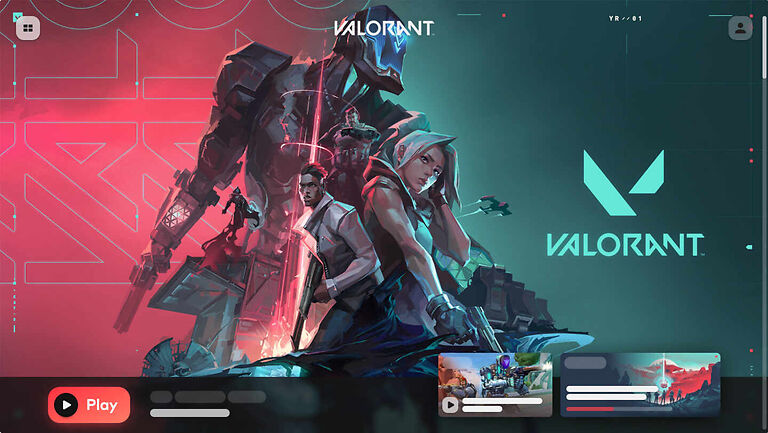Riot friends list not working is a common problem for most League of legends and Valorant players. If you want to know how you can get rid of this error and play with your friends online, take a look at this article.
Riot Games is an American video game developer company that also organizes esports tournaments. With a famous game like Valorant to its name, Riot Games has a substantial hold over the gaming industry. Riot Games also feature games like Legends of Runeterra and Team Fight Tactics apart from Valorant and League of Legends. But that is almost the entire list. When compared to other game distribution platforms like Steam, Riot Games has very few features and services for its players.
Riot friends list not showing:

As mentioned above, Riot games do not provide their users with a lot of features when compared to platforms like Steam. This lack of features also includes a friends list. Players cannot create a friends list on Riot Games/Client directly. You will have to add your friends to every game that you install, individually. This has also led to a number of errors where players can’t access their friends list within the game. Players are unable to find solutions that can help them connect and create a squad with their friends. If you have been looking to solve the friends list error for a game or various games from Riot Games, you will have to do it individually.
If you want to troubleshoot the friends list in Valorant, try the following –
1) Check server status.
2) Restart your game.
3) Restart your device.
4) Log out of your account and log back in.
5) Power cycle your router.
6) Contact Riot Support.
For a detailed guide, visit here.
Also read: Activision friends list not showing: Fixes & Workarounds
To troubleshoot the friends list in League of legends –
1) Delete the game and Riot client and reinstall.
2) Sync your system’s clock.
3) Relog.
4) Restart Device.
For a detailed guide on this, visit here.
Riot Games launched a client in September 2021 which did not make up for the pre-existing lack of services. The users criticized it and most players decided to stick with what they had before the launch of the client. This says a lot about the content being put out by Riot games. The friends list not showing error in games published by Riot can only be tackled one at a time. Well, this was everything you needed to know about fixing the Riot friends list not showing up issue. For more such guides, follow us on AndroidGram.