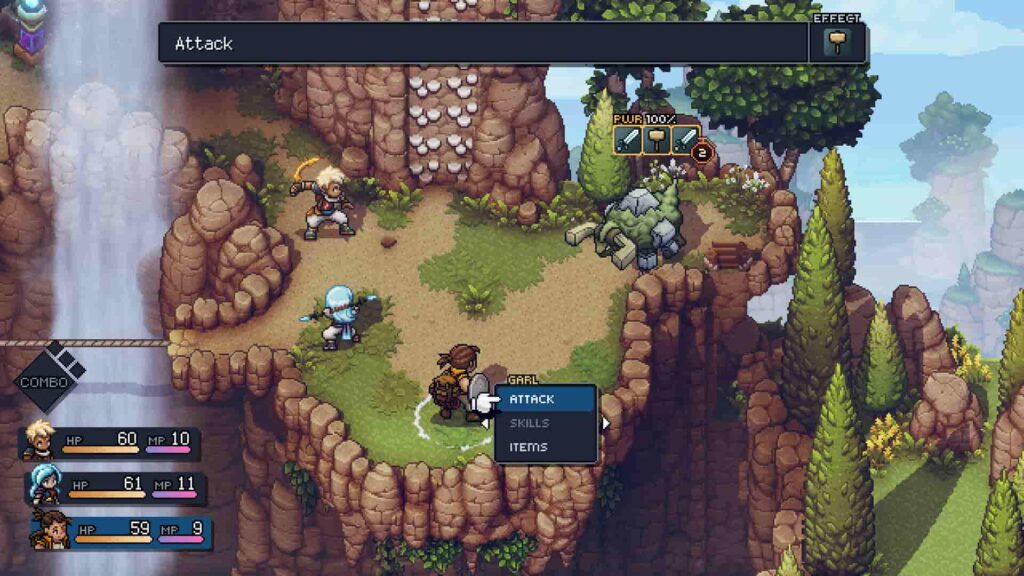Sea of Stars is a retro-pixel RPG. This game takes on the various elements of RPGs and refines them until grinding and resource farming are almost absent. The developers have made a wonderful game with retro-style pixel art, and without the grinding, you really do find yourself progressing through the story quite quickly. There is also a small developer-made twist to the game. This game does not have a difficulty setting. While this is becoming more common in modern games, this is interesting for a retro-style RPG since they are usually brutally hard games (of late at least).
With no difficulty modifiers, the community has been looking through the game for ways to make it harder or easier. It turns out that there is a clever surprise the developers put in the game with regard to difficulty. RPGs are also known to be grindy games. No matter how much you grind, an RPG will require you to put hours into farming and gathering. And an in-built difficulty setting plays a huge role in this aspect. So, in this article, we are going to go over how to change the difficulty setting in Sea of Stars.
Sea of Stars Difficulty Settings: How to change?
Well, there is no in-game option available for players to change the difficulty of Sea of Stars directly. Like some modern RPGs, it does not offer a different difficulty, and you are basically required to play it as it is. This, however, is not entirely true. There is, in fact, a hidden way to alter the difficulty of this game. This option is so well hidden that finding and changing the difficulty settings is a demanding challenge.
How to change the settings?
To change the game’s difficulty level, you will have to progress first. Sea of Stars offers a turn-based combat system like Baldur’s Gate 3, so you will have to carefully make your moves. While the game starts out at a preset difficulty, you get in-game items that can be used to ease your journey. These items are called relics, and there are two types of them. There are red and blue relics. The blue ones make the game easier, and the red ones make it harder. Since the game does not tell you this from the get-go, you can very easily miss this aspect.
In order to make the game easier/harder to play, you will need to activate one of these relics. You can get them from these sources:
- Helping NPCs.
- Buy directly from vendors.
- Looting Chests.
- Exchanging Rainbow Conch Shells.
These relics do not directly make the game easier or harder, however. To do that, you will need to activate them via the Relics tab. So, make sure you keep checking your inventory and then use the Relics tab to activate the relics you want to use. Some buffs include doubling your character’s HP and healing during combat. Since these offer perks and buffs or nerfs to your character, they do not make the game easier by default. It simply equips you with better/worse stats to deal with more enemies or situations. This is not a substitute for skill and gameplay and should not be treated as such. If you are having trouble with the difficulty, make sure to activate the relics you have for a much easier time.
That said, we hope you find this guide informative. If you wish to read more such interesting content, make sure to visit Android Gram regularly.