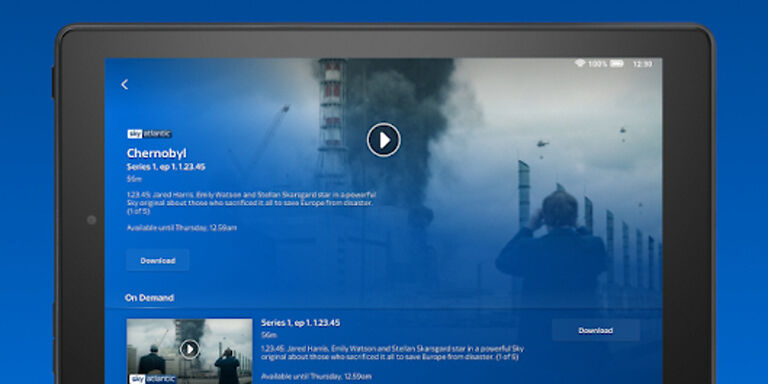Sky Go is the app version of the well-known Sky TV broadcasting services. Users who are already subscribed to Sky TV can use the app for free. It lets anyone stream the content on Sky TV over two separate devices. Easily stream on all the supported devices and enjoy the shows from wherever you want. Generally, an app like Sky go is very convenient as it lets users enjoy their favorite shows from almost anywhere in the world. The only problem are the errors that affect a vast majority of the users. One such problem on the Sky Go app is the play button failing to work. The play button failing on a video streaming app sounds a bit strange. Hence, many are perplexed with it. Fortunately, you have this article to guide you through the troubleshooting steps for it. Keep reading the article to know more.
Also read: Hulu not working on LG TV in 2022: Fixes & Workarounds
DirecTv error code 721: Fixes & Workarounds
Fixes for Sky Go play button not working:

1) Turn on Sky Q:
This fix is heavily suggested by many Sky go users on different forums. For whatever reason, turning on Sky Q from the settings in the Sky Go app, fixes the problem. This works for almost all users. Even if you don’t have the Sky Q device, just enable connect to Sky Q and you will be able to play the videos normally. On the off chance that this does not work for you, try the next troubleshooting method in the list.
2) Reinstall the app:
Sky Go users who got in touch with the support team about the problem were asked to reinstall the app. Though it did not help a lot of users, it is worth trying as it was suggested by the Sky TV support team. Uninstall the app from your device and install it again from the apps store. After the reinstallation, open the app and login to your account. All the videos on Sky Go will play when you press the play button.
3) Restart device:
Another easy and quick troubleshooting step is to restart the device you are using. Close the Sky Go app power off your device. Power it on and launch the app. Press the play button to see if it is working again.
4) Check device compatibility:
The Sky go app has a few compatibility requirements. Read through these requirements carefully to make sure that your setup is compatible with the app. For mobile devices, the iOS version should be 12 and above and the Android version should be 9.0 and above.
If you are using the Sky Go website on a browser, feel free to use the following browsers – Chrome, Safari, Firefox, Edge. As long as these browsers are updated to their latest version, there shouldn’t be any problems troubling you.